Writing documentation can have a way of getting into your blood, so that you think about it quite a bit, play with some ideas, start various new ideas that may not come to much, and it seems that what you're looking for as much as anything is a task that takes hold of you and develops its own energy to keep you going until you finish.
I have seen a number of books about Scribus, but one that caught my attention was written for Flossmanuals, actually the French site, flossmanualsfr.net. The book there, titled simply Scribus, was the product of one of the many Booksprints you might read about on the Flossmanuals sites. In this case, the book was largely composed (solely in French) over five days by six writers and two facilitators who got together in Strasbourg in 2011.
What I liked about the book was its approach that taught Scribus usage from the point of view of the workflow of a project—beginning with the planning, assembling materials needed, and even design aspects—before you began using Scribus for its part in making the project. The official Scribus manual I helped with really was more of a reference, a way of finding out what Scribus can do, and how to do it.
This French book was something I thought deserved an English translation, so I decided to start, presuming that as I began making something on the Flossmanuals site, other contributors would join in for a collaborative effort. After all, I am by no means fluent in French. Yes, I can manage with some basic activities, like going to a restaurant, and am persistent enough to stick with it —I managed to rent a car in Lyons and even report my wallet stolen in Paris by talking to people who were considerably less fluent in English than I in French.
Of course, these days we have Google Translate, don't we? You can even go to the French Flossmanuals site using the Chrome browser and get bulk translation. But consider what you get by translating this way. Here is a paragraph from the original book, under the heading Parlez à votre imprimeur:
Il sera important de travailler de concert avec les autres intervenants de la chaîne graphique et notamment avec votre imprimeur. Contactez ce dernier à la fin du processus de production est pratique courante et pourtant ! S’il ne fallait donner ici qu’un seul conseil, ce serait de ne pas hésiter un instant à parler dès le départ à celui dont dépendra au final la qualité de votre travail. Il vous aidera à établir ces fameux paramètres qui deviendront les limites de votre terrain de jeu graphique.
See what Google Translate does with this, English heading Talk to your printer:
It will be important to work with other stakeholders of the graphic chain and especially with your printer. Contact the latter at the end of the production process is common practice yet! If you had to give one piece of advice here, it would not hesitate for a moment to speak to that from the start which ultimately depend on the quality of your work. It will help establish these parameters become famous the limits of your chart playground.
Here is what I did with this paragraph:
Of course, we're not talking about that piece of machinery attached to your computer, but here we mean the person at the print shop where you may have your PDF printed. Although many will think about this only after they have completed their project and created the PDF, be forewarned that you may only find at that time that some important choices about color, the format, or the choice of paper could cause you to go back and make some essential alterations. Consider your printer a resource on the physical creation of your work.
I wanted to take the idea that was being communicated, then try to make it fresh and explanatory for an English-speaking reader. In some ways, the translation is quite different from the original, yet gets the same idea across in English in a way that doesn't leave you scratching your head.
So I picked away at translating when I had time, waiting for those extra hands and minds to show up and help collaboratively finish the project. The funny thing was, they never did. I wouldn't say that this project exactly caught fire with me, because I would need to put translating away for a few days, then come back to it, but as time went on, finishing became more important for me. I had thought there were going to be some chapters I couldn't possibly do, but that didn't happen. Fortunately, I could reuse many of the images, because either there were no words in them or what words or language there were didn't matter. But a number of images I had to make from scratch, and others I could edit.
When the translation was completed, I received some reactions of amazement from those at Flossmanuals, and in retrospect, I am still amazed at this tour de force myself.
Translating tips
I developed a translating system as I worked my way through it, and here are a few of my tips:
- Be familiar with your subject. I don't think I could have done the translation had I not already been fairly knowledgeable about Scribus. In particular, having already helped write the official manual was key.
- Set up an outline with translated chapter names.
- I worked with two separate browser windows: one with the French version, and the other with my working English version. Seeing both versions simultaneously was important. Instead of clicking from one tab to another, I really needed the translations side by side on the screen.
- With the French version in Chrome, I could turn on and off an automated translation for bulk (and variably bad) translation. Quite a number of words are so far off you have to go to a dictionary. Dictionaries, of course may give you a number of translation choices, so either you begin to learn what's best, or you go back and forth to see how a possible English word might translate back to French. Sometimes you just have to toss out the translated sentence and recreate the idea in English.
- Call in reinforcements. A book about computers and DTP includes technical references, so occasionally I needed outside help from someone such as Louis Desjardins, a Scribus enthusiast and professional printer.
Do you have additional tricks for translating documentation? Let us know about them in the comments.

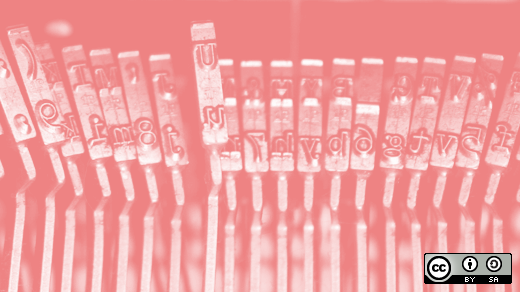




4 Comments