This article was co-written by Josh Berkus.
At SCaLE 14x, we will give a talk focused on helping speakers provide a more positive experience for their audiences. But there are many different facets of conference organizing that could use improvements, each facet with its own audience. In this article, I will focus on just one of those: How conference organizers can make the event more positive for the attendees.

As frequent technical conference presenters with decades of experience between us, we've seen almost every way a conference can go wrong (and right). We've come up with a list of 10 tips for improving the conference experience of your attendees. Most require some thought—but not a lot of effort—leading to a really good return on your investment.
1. Clear communication
Short of getting your list server blacklisted for spamming, over communicating with your attendees is almost impossible. The more you share information and the easier you make it to find, the more comfortable attendees will be and the fewer time-exhausting questions organizers will receive.
Logistics: Organizers often fall short in communicating the all-important where/when/how details of the event. This information should be presented front and center on the landing page of the event website, yet all too often it's hidden under one or more menus. Also put this information in the website header banner to make it easy to find and reference.
Transportation: Another important piece of information that can be difficult for attendees to find is how to get to the event venue. Provide easily located links to and descriptions of transportation from nearby airports, train stations, and cities. Some events even provide a wiki page for attendees to coordinate ride-shares. These pages can work well, but only if they're publicized by the organizers.
Daily emails: Once the conference gets started, send out a daily email summarizing the plans for that day of the event. Keynote speakers and times, social events, meal plans, highlighted sessions, even the daily weather report can all help the attendee be more prepared when they reach the event.
How to contact organizers: Each of these emails and all communication from conference organizers must include where and how attendees can ask questions or report problems about the event. Attendees will have questions and if you don't clearly provide somewhere to ask them, simple questions can become angry public complaints on Twitter. Regardless of the contact method, assign someone to respond to requests promptly, especially during the conference.
FAQ: Often you'll find that there are some questions that will come up over and over again. This is not a new thing in technology, and we long ago developed a way to handle it: Have a FAQ. Questions such as following can all be addressed in an FAQ and then linked to in communications to provide quick and easy answers:
- Will sessions be recorded? And, if so, when/where will recordings be available?
- Is there parking at the venue?
- What's the Wi-Fi password?
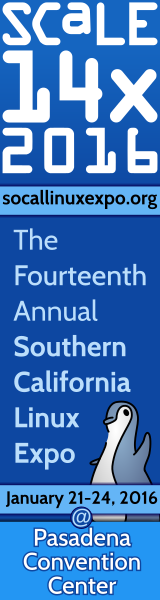 2. Train and delegate to staff
2. Train and delegate to staff
Putting on a conference or event is a lot of work, with a lot of details. One of the largest mistakes organizers make is trying to handle all of these details themselves, thus becoming over-taxed bottlenecks. This inevitably leads to errors that could be prevented through delegation to trusted lieutenants.
Some of the roles helpful for most events to fill are:
- volunteer coordinator to assist the volunteers in their duties and make sure all of the bases are covered
- speaker coordinator to make sure the speakers have what they need to provide conference content (and to make sure they get to the correct room at the correct time)
- A/V wrangler to field any questions and problems with the audio/video system and liaise with any contracted A/V staff
- room monitors to assist with seating, moderation, and keeping order during sessions
These lieutenants will only be as effective as their training, so you must provide the information and skills they need in order to perform well in these roles. Simply throwing them into the mix and hoping they'll pick it up as they go is a recipe for failure. Taking a little bit of time in advance to provide the necessary training will pay off in huge time savings during the event itself, as well as in more satisfied attendees. Whereas larger, better established conferences can and should offer formal training, for small conferences, a little written documentation on—and discussion of—the duties of each volunteer is a good place to start.
3. Have a Code of Conduct (and train staff on what that means)
"Our conference has never had any reported problems. Our attendees are respectful adults. A code of conduct wouldn't do anything." All of these things may be true, and, if so, we hope that they remain so in the future. But the fact is that almost every woman and minority at your event will have a story about discrimination and uncomfortable experiences at conferences. Because problems haven't been reported to you in the past is no excuse not to protect against them in the future and to ensure the continued positive experiences of all attendees. A Code of Conduct (CoC) is an insurance policy, a public statement that the organizers value the entire community and will protect their rights to attend and learn without harassment.
Adopting a CoC is an important part of providing a welcoming environment for all attendees, but without training the staff how to handle reports of violations, the CoC is only a lot of empty words. Providing the appearance of fire safety by having smoke detectors and fire extinguishers is one thing, but providing actual safety by making sure those tools are charged and ready to go, and staff who know how to use them, is another. Not only does training your staff help ensure smooth and respectful enforcement of the Code of Conduct, it also ensures that the staff members are prepared to deal with potentially awkward and difficult situations.
Resources are available online to help organizers write a Code of Conduct, train staff to enforce it, and to communicate policies to event attendees. There are even specialists who can help with the training. Take advantage of these resources and you'll soon have an event where everyone feels comfortable participating. (See a list of resources at the end of this article.)
4. Make sure the content suits the expected audience
Be aware of—or figure out—the makeup and preferences of your attendees and make sure that all session content is suitable to them as well as the theme of the event. No matter how excited you are about a particular session or keynote, if it's not pitched to the audience, you will get complaints and poor ratings. A talk that is too basic, too advanced, too demographically narrow, or too far off-topic for the conference is a problem (even if the speaker is famous).
A particular case of content mismatch is sponsored talks and other "corporate" presentations. These are appropriate for some conferences, and not for others, and when attendees encounter them unexpectedly, you will have a major source of public criticism and audience frustration. In general, sponsored talks should be clearly marked as such in the program. People will still go to them if the company or its products are interesting. (And if they're not, why are they at your conference?)
In many cases, your attendees will be mixed or you won't know enough about them in advance. Make sure that the expected audience is marked in the program in several categories, not just skill level, but also by job and age groups. Encourage your speakers to include this sort of information in the descriptions. And this also applies to keynotes: Nobody likes to get up early to catch a keynote that is completely irrelevant to them.
5. Provide a more accessible environment
Accessibility is the secret sauce that makes your event more welcoming to all of your attendees. When most people hear the word accessible, they may think of having wheelchair ramps, elevators, and reserved seating for people with non-standard mobility, but this is only the start of what you can do to make your event more accessible for everybody.
In addition to ramps and elevators, consider marking walk/roll lanes on the floor, delineating traffic flow from the "hallway track" and enabling improved travel between sessions, the expo hall, or other attractions, which helps minimize the crowd-weaving required to move from point A to B. Training staff on the building layout can also help solve mobility problems quickly and efficiently by enabling them to find alternate routes for attendees.
Accessibility extends to many factors beyond mobility. For instance, if your event includes food, be sure to provide vegan options on par with omnivore offerings. If alcohol is provided, don't forget to have non-alcoholic alternatives. In fact, consider planning some social events that don't require or revolve around drinking. This is particularly important if your event welcomes or encourages attendance by those younger than the legal drinking age. Holding your social or networking events in venues with age restrictions excludes these attendees whom you've worked to make welcome elsewhere at your event. Also, try to plan out your social and networking events so they provide the space and ability for people to network and have conversations without the need to shout over a DJ.
These are a few of the many ways you can make your event more accessible to attendees. Additional ideas, such as on-site child care, nursing rooms, or subsidized transit or parking passes can also be helpful. Consider all of your attendees and what would be required to make them feel more welcome and comfortable in the event environment.
6. Fix your darn badges
When asked, attendees have a lot of strong opinions on the subject of conference badges, and the majority of those opinions are not positive. Badges serve multiple purposes, but the single most important one is allowing attendees to identify each other. Yet, despite that, few conference badges do a good job of performing this one deceptively simple duty. When designing badges for your event, make sure they meet these criteria at a minimum:
- If the badge hangs from a single point on the lanyard, print the name and other information on both sides of the badge. These single-point hangers flip over easily, hiding all identifying information.
- Minimize the logo and conference branding. The important information on the badge is the attendee's name, not the conference name and logo. Everyone at the conference already knows where they are, after all.
- Although an attendee's self-reported name should be most prominent on the badge, the second most prominent piece of information should be the identifier by which they're known in the community. This could be Twitter or IRC nick, GitHub account name, or whatever makes the most sense for this group and individual.
- Print all information large enough that other attendees do not have to squint or lean over to read it. Also, print it in a high-contrast color scheme, ideally black on white.
- Make sure default badge placement (determined by length of lanyard, etc.) does not end up with the badge in a location that is uncomfortable for people. For instance, most women do not want people staring at their chests to read their badges.
- Verify that the badge program/printer being used can handle Unicode and that you are able to support non-European naming schemes.
7. Keep all schedules up to date and complete
By the time your attendees are on-site and excited to start meeting people and learning, they're likely to be greeted by several different versions of the schedule. There's the one posted on the event website, of course. If there's an event app, that's another schedule. Both of these schedules may have an option for a personalized version of the schedule. Along with these, often there will be printed schedules available at or near the registration desk.
With so many schedule options available, one or more of them can easily become out of sync, which can lead to bad experiences for attendees who may show up for one session only to find it's been moved or canceled.
Letting attendees know which of the many schedules is canonical is a good idea. If possible, this canonical schedule should be a large bulletin board posted in a high-traffic area of the event. Not only does this provide schedule availability even in times of slow (or no) Wi-Fi, the bulletin board also enables quick schedule changes if a speaker has an unexpected scheduling conflict. Regardless, let the attendees know which schedule is the final word.
In addition to event sessions, all versions of the schedule should include information on whether meals are provided during breaks or whether attendees are on their own. Also, show all known social events and Birds of a Feather (BoF) sessions on the official calendar, rather than forcing the attendees to search the event website or wiki. Many of the attendees are there not only to learn, but also to conduct business meetings. Having all possible events represented on the schedules helps them get their jobs done with minimal stress.
8. Get a good conference app
Mobile app for creating and viewing personalized conference schedules are common. Unfortunately, what's not common is for these apps to be any good. Crashes are frequent. When the apps work, they usually are lacking on the usability front, making finding and using the the information they're supposed to provide difficult. Sometimes the apps are burdened with advertisements or sponsor pop-ups. Occasionally the schedule data they provide isn't coming from the same source as the schedule on the website, so they don't show the most current, accurate information.
Those of us who work in tech are intimately familiar with these problems in our own products—where we would not tolerate them—yet we still allow these issues to negatively affect the experiences of our event attendees.
Before contracting with a mobile app provider—or writing an app yourself—please make sure the end product will serve your attendees' needs. Any app that does not will be met with derision, scorn, and frustration. If you must make a choice between how to spend time and money, remember that a good and responsive mobile site is preferable to a bad mobile app.
9. Enable self-directed coordination
Technical conferences are a great way to meet new people or to connect with folks you've known for a long time. They're also wonderful for opportunistic meetups, but the event can enable serendipity by providing resources.
Providing a chat mechanism of some sort can do wonders for enabling self-coordination among the attendees: a Twitter hashtag, an IRC channel, a Slack team, a Telegram group, or whatever mechanism makes the most sense for your community. Once these options are set up, be sure to communicate them often so attendees can easily find information about how to network with each other.
Another good way to enable serendipity is to provide BoF space and a meeting board and/or wiki during the event. This allows sub-communities to self-organize and share specialized content and brings together people from outside of your original attendee pool, increasing the reach of your event.
Technical conferences are a great place to find or change jobs, so make the job search easier for attendees. Simply by providing a whiteboard or bulletin board, you can offer extra value to your community of attendees and to event sponsors.
10. Working Wi-Fi (here be dragons)
Practically every technical conference attendee will agree that conference Wi-Fi is, on a good day, problematic. The bottom line is that standing up a wireless network that can withstand the constant demand of hundreds of geeks is really hard. Inevitably, something will go wrong and you will hear the rising tide of complaints rushing your way.
No matter what happens, never stop doing your best to provide a stable and functioning Wi-Fi network for the event. But prepare for the worst, and don't require Wi-Fi for conference attendance. For instance, if the schedule is only available online, come up with an offline version—even simply a bulletin board—that attendees can rely on regardless of Wi-Fi availability.
Also, if your event is held in a hotel, contract elsewhere to provide your own Wi-Fi. Hotel Wi-Fi is rarely adequate to meet the needs of even a non-technical audience. For a room full of online-natives? That hotel Wi-Fi will wedge and crash, and your attendees will be disappointed and frustrated.
Consider appointing a Wi-Fi coordinator for your event. The coordinator should be knowledgeable not only about the particulars of the event's Wi-Fi setup, but also about networking in general. Most importantly, as this person will be the primary contact point should there be problems, they should be ready for and capable of communicating both with groups and with disgruntled individuals. Coordinating Wi-Fi is a thankless job, but providing a contact for attendees to report networking problems can help win back a lot of goodwill otherwise lost when the network goes down.
These are a few of the many practical ways you can provide a better conference experience for attendees. Did we leave good suggestions off the list? Add your ideas to the comments below.







5 Comments