Designers and artists have a dizzying array of tools to use to work on their craft. In the early days (of the late 20th century), designers had rooms and boxes filled with brushes, markers, tape, adhesives, papers, and that weird translucent film called "rubylith," which is used for masking in printing.
After the introduction of "cheap" computers, we had boxes of floppy disks with amazing software like FreeHand, QuarkXPress, CorelDraw, and many others. And all could be had for only a few hundred dollars. At that time, we had to order the boxes of disks from software publishers and install them, disk-by-disk. Then publishers would introduce new, incredible enhancements and upgrades that could be purchased for… a couple hundred bucks.
And so it went, year after year.
Since then, there hasn't been a groundswell of people abandoning Adobe and Microsoft tools, but little-by-little, open source solutions, such as GIMP and Scribus, are making in-roads. For those of us in the industry who are thinking outside those 20th-century rooms filled with boxes, we continue to face the challenge of convincing people that there are alternatives. And anyone who has worked with open source software will tell you it's fun.
This year, Opensource.com featured many solutions you should be sure to share with your "non-believing" co-workers and friends, but first read about Jared Nielsen's Linux-acceptance journey in Embracing open source as a visual artist. Nielsen shares his experience with the family PC and his early Macintoshes, as well as those expensive upgrades that always seemed to make matters worse. I won't tell you too much more, but ultimately he was able to convince his co-workers that open source is a more engaging way to work.
Web design
Web design is one creative area that just seems perfect for open source solutions. A popular article with readers this year, open source alternatives guru Jason Baker reviews four open source alternatives to Adobe's popular Dreamweaver web design program: "And though many helpful libraries exist to standardize and simplify the web development process, coding for the web isn't being displaced any time soon," Baker writes in 4 open source alternatives to Dreamweaver.
Graphic design
In the 1990s, you weren't considered a professional unless you used QuarkXPress, but many other programs were required just to get the job done, and they all came at a staggering price. Adobe consolidated much of this by creating a suite of programs that became the de facto programs in the 21st century. Now, designers aren't considered professional unless they use Adobe. In Expensive tools aren't the only option for graphic design (and never were), I review some open source alternatives to Adobe's programs.
And, of course, any visual designer using open source software will invariably use GIMP. In 3 smart GIMP tricks, Rikki Endsley compares GIMP to Adobe Photoshop. "I think a lot of the people claiming GIMP isn't as good as Photoshop are people who have invested a lot in learning Photoshop and want an excuse not to learn a new and different tool," she says. Though GIMP has some challenges, improvements are always being made; many of which should be addressed in the release of GIMP 3.0.
Finally, in 4 command-line graphics tools for Linux, Community Moderator Scott Nesbitt shows the reader several useful command line tools to use with images and videos. He says, "Command-line image tools do much of what their GUI counterparts can, and they can do it just as well." Whether you are viewing images, manipulating metadata, or creating GIFs from videos, you might just find these command line tools to be what you've been looking for.
Version control
As any designer knows, the first draft of a project will certainly not be the last. All too often, designers revise a project and save it to another file. Jason van Gumster sums this up perfectly in Version control isn't just for programmers.
"So frequently, they're riddled with files that start with the same name, but numbered with suffices like -v1, -v2, -v3-FINAL, -v3-FINAL3, -v3-FINAL3-real, -v3-FINAL5-please_will_it_ever_end, and so on," he says.
Look familiar? Van Gumster describes the many reasons why he likes Mercurial for version control, and shows how it can work for anyone, not just programmers. He answers the question he hears frequently, "What's version control?"
Architecture design
For designers who create products for the "real world," they have CAD—computer-aided design, or computer-aided drafting. These programs are used to model real objects, such as bridges, houses, spaceships, etc. Jason Baker is back with a review of several open source alternatives to popular proprietary products, such as AutoDesk.
Depending on your needs, certain programs are better than others. More mainstream open source programs, such as Blender, can work for many tasks. Baker suggests three other alternatives worth a try for those looking for other approaches in 3 open source alternatives to AutoCAD.
Photography
Convincing people, particularly designers and artists, to explore open source and Linux can be a daunting task.
In How to use Darktable as a digital darkroom, Multimedia Maker columnist Seth Kenlon reviews Darktable, a photography workflow application. Kenlon shows the reader how to organize photos, track versions, experiment, and access assets. Darktable offers quite a bit of functionality, and as Kenlon concludes in his article: "If you are a professional photographer, then Darktable is quite possibly everything you need from a digital darkroom app."
And in Open source tools enable professional photography, JT Pennington makes the case for Linux: "I find it sad that most people don't realize how many options there are for photography software on Linux." He goes on to say that GIMP is not where the line ends for photographers. He details several options (including the Darktable).
Stop-motion effects
Some may remember these TV shows created using stop-motion effects: Gumby, and Davey and Goliath. In Creating stop motion animation with StopGo, Seth Kenlon is back with a tutorial on using StopGo to create our own animated magic.
"It came about as a direct response to the lack of a reliable and simple stop-motion software for Linux," says Kenlon.
StopGo is a visual interface that manages each frame, including the "onion skin" effect that makes it easy to gauge whether a character has moved from frame to frame correctly.

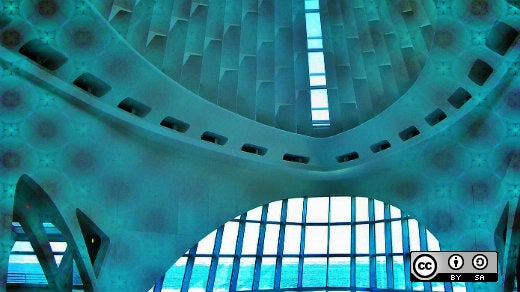



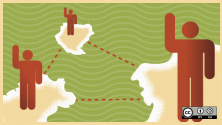

1 Comment