Drum machines are fun. They can make some amazing beats, and they tend to have an easy interface.
The first drum machine I ever used was the Alesis HR-16. It had 49 16-bit patches and an inbuilt sequencer. That it wasn't rack-mountable annoyed me, but then again, it fit into a messenger bag, so I was able to take it to studio sessions easily.
The HR-16's interface was one of the best. Its only display was a two-line LCD screen, and all its functions had dedicated buttons on the front of the machine. To build up a new drum line, you selected a pattern slot, entered recording mode, and played in a beat either in real time or beat-by-beat. The unit held up to 100 patterns, and you could string together patterns into files comprising as many as 100 songs.
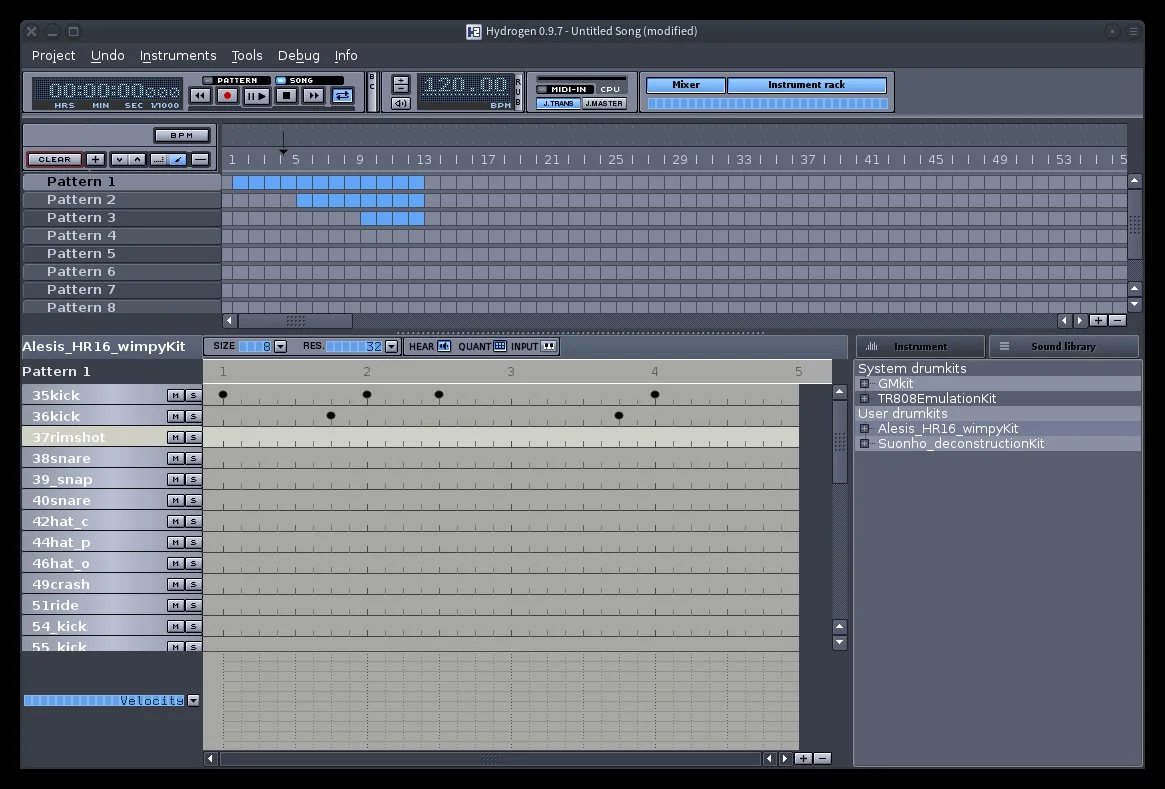
The HR-16 drumkit user interface is simple and intuitive.
Today, I use the Hydrogen software drum machine. The concept is basically the same: Enter a rhythm into the active pattern, and build a song of patterns. It's simple and intuitive, and it makes you feel like a rock 'n roller in no time.
The great thing about Hydrogen is that it isn't limited to a single chip of 49 16-bit sounds. You can build your own drumkits with your own sounds. That means that you can simply record anything you want to make a rhythm from and sequence it within Hydrogen. Amazingly, it's not even that hard.
Anatomy of a kit
A Hydrogen drumkit is actually just .tar using .h2drumkit as an extension.
$ file ./mydrumkit.h2drumkitmydrumkit.h2drumkit: POSIX tar archive (GNU)
Contained within the TAR archive are the sounds that you want to use as your drumkit and an XML file describing the drumkit to Hydrogen. This looks something like this:
<instrument>
<id>0</id>
<name>Kick drum</name>
<volume>1</volume>
<isMuted>false</isMuted>
<pan_L>1</pan_L>
<pan_R>1</pan_R>
<randomPitchFactor>0</randomPitchFactor>
<filterActive>false</filterActive>
<filterCutoff>1</filterCutoff>
<filterResonance>0</filterResonance>
<Attack>0</Attack>
<Decay>0</Decay>
<Sustain>1</Sustain>
<Release>1000</Release>
<exclude />
<layer>
<filename>35kick.flac</filename>
<min>0</min>
<max>1</max>
<gain>1</gain>
<pitch>0</pitch>
</layer>
</instrument>
- Gather the sound files you want in your kit
- Generate an XML file describing your kit
- Create a
tarfile and load it into Hydrogen
1. Sounds
Your sound files can come from anywhere. You can record your own vocal beatboxing, the drumset in your bedroom, or sounds of nature, or you can pillage freesound.org and whatever else you can imagine.
If your sound files are not in the FLAC format, convert them to FLAC with an audio converter like sox, ffmpeg, or Audacity.
With sox:
$ sox foo.wav foo.flac
With ffmpeg, add the -vn flag to ensure no video is included in the conversion process:
$ ffmpeg -i foo.wav -vn foo.flac
And in Audacity, load the source sound file and use the File > Export audio menu selection. In the Export audio window, select FLAC as your output format.
Arranging the sound files
Technically, your drumkit can have sound files in any order you want, or in whatever order they end up being sorted by your terminal listing. However, a long time ago some very smart music technicians came up with a specification for how sounds should be organised in the world of synthesis. They call the spec General MIDI, or GM for short.
The advantage of General MIDI is that a musician can compose a song or drum sequence with one sound bank, and then swap sound banks (or "drumkits," in Hydrogen's terminology) and still have essentially the same thing, just with different sounds. Your bass drum is still a bass drum, your snare is still a snare, and your cymbal is still a cymbal, but the sample behind those sounds has been swapped. You can write one drum sequence and use it in an electro-metal intro version as well as a delicate acoustic ballad version of the same song.
You don't have to follow GM, but it's not a bad idea.
To keep my drumkit sounds organized, I name the sounds in each kit according to GM specification.
$ ls mydrumkit/
35kick.flac
36kick.flac
37click.flac
38snare.flac
40snare.flac
41tom_low.flac
...
If I don't have a sound that the GM has a slot for, I just skip that slot.
This method also avoids wild variations in naming schemes. There are no kick drum BIG.flac and bass drum deep.flac files in my kits.
When a kit that I make manages to populate the GM spec completely, I give it the full designation, just so users know that the drumkit is truly GM-compatible.
2. Create a drumkit.xml file
People sometimes get irrationally scared of XML, presumably because it seemingly has unlimited tags, with no clear definition of what tags are required or even what they mean.
The drumkit.xml file in a Hydrogen drumkit is mostly repetitive and is simple enough to generate by hand. All you really need is a text editor and the willingness to copy and paste – a lot.
The header portion of your drumkit definition opens a drumkit_info element and provides metadata about the kit:
<drumkit_info>
<name>
mydrumkit
</name>
<author>
Seth
</author>
<info>
This is my first drumkit. It contains sounds released under
the CC-0 license.
</info>
<license>
CC-0
</license>
<instrumentList>This is entered once, and only once, per kit, at the top of your file.
For each sound file, assuming one sound file represents one instrument, an instrument block is required. The basic instrument block starts with this:
<instrument>
<id>0</id>
<name>Kick drum</name>
<volume>1</volume>
<isMuted>false</isMuted>
<pan_L>1</pan_L>
<pan_R>1</pan_R>
<randomPitchFactor>0</randomPitchFactor>
<filterActive>false</filterActive>
<filterCutoff>1</filterCutoff>
<filterResonance>0</filterResonance>
<Attack>0</Attack>
<Decay>0</Decay>
<Sustain>1</Sustain>
<Release>1000</Release>
<exclude />Once you get the hang of creating drumkits, there are some neat tricks for using multiple sound files for one instrument that you can explore. A cymbal, for instance, has a unique sound quality when it's tapped compared to when it's pounded with a drumstick, but it's still the same physical instrument.
For now, though, keep your instruments simple and use only one file per instrument. Sound files are referenced in the instrument's layer block:
<layer>
<filename>35kick.flac</filename>
<min>0</min>
<max>1</max>
<gain>1</gain>
<pitch>0</pitch>
</layer>
</instrument>Repeat that process for each sound file, and then close your instrumentList and drumkit_info tags:
</instrumentList>
</drumkit_info>
That's all the XML you need to know!
3. Create a tar archive
The final step in this process is to wrap your sounds and XML in an archive.
If you haven't already done so, place your sound files and your drumkit.xml file into a dedicated directory. Assume the directory is called mydrumkit (although I do hope you come up with something more creative).
Run the tar command:
$ tar cvf mydrumkit.tar mydrumkit
Then rename your TAR archive so Hydrogen recognises it:
$ mv mydrumkit.tar mydrumkit.h2drumkit
You're done! That's all there is to it. You've just made your very own custom kit.
Loading your kit
To use your drumkit in Hydrogen, you must import it.
To import a drumkit, open Hydrogen and click on the Instruments menu and select Import Library:

To use your drumkit, you must first import it into Hydrogen.
In the Sound Library Import window, click the Local file tab. Click the Browse button on the right.
Select your drumkit file to load it. The import process takes only a second, so don't be surprised if it seems to happen too quickly.
To use your kit, right-click on your drumkit in the Sound Library tab of the Hydrogen window and select Load:

To use your drumkit, load it into the Hydrogen sound library.
If you already had data entered into a Hydrogen pattern, your data will still be there after switching kits. If you followed GM, your sequence should sound basically the same, just played on a different drum kit!
Automation
A few years ago, a friend and I created 99 Hydrogen drumkits over the course of a few weeks. Organising more than 1,000 sound files was something we had to do by hand (and ear), but the last thing we wanted to do after all that work was generate 99 drumkit.xml files manually. Instead, I wrote a simple Python script to do the repetitive stuff for us.
The script is called genhydro, and its sole purpose is to generate a drumkit.xml file from a directory full of FLAC files, and create an archive of the directory.
You can find the script over at GitLab. Feel free to use it if you don't want to generate the XML by hand.
Benefiting from the hard work of others
Hydrogen has a strong and creative community. You can download drumkits from other users using the Import Library window.
Additionally, you can download my 99 drumkits from Slackermedia.
Now go make some great beats!





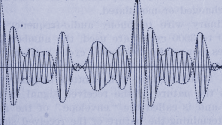

1 Comment