Have you wondered what it takes to get started with machine learning? In this article, I will walk through steps for getting started with machine learning using Python. Python is a popular open source programming language and it is one of the most-used languages in artificial intelligence and other related scientific fields. Machine learning (ML), on the other hand, is the field of artificial intelligence that uses algorithms to learn from data and make predictions. Machine learning helps predict the world around us.
From self-driving cars to stock market predictions to online learning, machine learning is used in almost every field that utilizes prediction as a way to improve itself. Due to its practical usage, it is one of the most in-demand skills right now in the job market. Also, getting started with Python and machine learning is easy as there are plenty of online resources and lots of Python machine learning libraries available.
What do you have to do to get started with Python machine learning? Let's walk through the process.
Brush up your Python skills
Because Python is extremely popular, both in the industrial and scientific communities, you will have no difficulty finding Python learning resources. If you are a complete beginner, you can start learning Python using online materials, such as courses, books, and videos. For example:
Install Anaconda
The next step is to install Anaconda. With Anaconda, you are set to explore the world of machine learning with Python. The Anaconda package contains the required tools that you will need for exploring machine learning.
Basic machine learning skills
With basic Python programming skills under your belt, you're ready to pick up basic machine learning skills. A practical approach to learning is more than enough to get started; however, if you are interested in going deep into the subject, be ready to invest perhaps hundreds of hours of learning.
One efficient way to acquire skills is with online courses. Andrew Ng's Coursera Machine Learning course is a great option. Other online training worth checking out include:
(You can also watch machine learning streams on LiveEdu.tv to get a feel for the subject.)
Learn more about Python packages
After getting a good feel for Python and machine learning, consider learning the open source Python libraries. The scientific Python libraries will make it easy to complete simple machine learning tasks; however, the choice of these libraries is completely subjective and is highly debatable by many people in the industry.
A few Python libraries to check out include:
- Scikit-learn: A neat library of machine learning algorithms that can be used for data mining and data analysis task.
- Tensorflow: An easy-to-use neural network library.
- Theano: Theano is a powerful machine learning library that helps you easily evaluate mathematical expressions.
- Pattern: Pattern can help you with Natural Language processing, data mining, and much more.
- Nilearn: Nilearn, which is based on Scikit-learn, helps you to do easy and fast statistical learning.
Explore machine learning
With an understanding of basic Python, machine learning skills, and Python libraries, you are all set. Next try exploring the Scikit-learn library. A good tutorial to check out is an introduction to Scikit-learn by Jake VanderPlas.
Then jump into intermediate topics, such as an introduction to K-means clustering, linear regression, decision trees, and logistic regression.
Finally, dive deep into advanced machine learning topics such as vector machines and complex data transformation.
As with learning any new skills, the more you practice, the better you become. Practice different algorithms and work with different data sets to have a better understanding of machine learning, and to improve your overall problem-solving skills.
Machine learning with Python is a great addition to your technical skillset, and there are lots of free and low-cost online resources available to help. How have you picked up machine learning skills? Leave a comment below, or submit an article proposal to share your story.

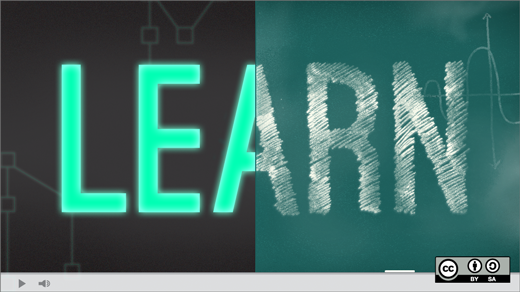





1 Comment