Back in the old days, if you wanted to record guitar music at home (or, stereotypically, in your garage), you got an electric guitar (or another instrument capable of making noise, such as a synthesizer), an amp to produce the sound, some effect pedals to customize the sound, and a multi-track recorder such as a 4-track or 8-track recorder. You would plug the guitar into the effects pedals, the pedals into the amp, and the amp into the recorder (or you might mic the amp and record that).
That was the classic setup, and it endures today because it's powerful, raw, flexible, and all-around beautiful. Modern technology, however, has provided musicians with more options, like using Linux as the entire toolchain beyond the guitar.
Choose a guitar
If you're an experienced player, you'll know exactly what type and quality of guitar you want. If you're a beginner, you may have more flexibility, because any guitar is better than no guitar. Purchasing an electric guitar is easier than it might seem. Nearly every thrift store or pawn shop has at least one electric guitar sitting in a corner. For under $100, you should be able to get a guitar that's good enough to start practicing on.
Contrary to what you might think, an electric guitar isn't actually electric. It's an analog sound generator, just like a traditional guitar. The difference between an electric and a classical guitar is that the latter amplifies the sound with its hollow wooden body, while the former requires electricity for amplification. That means you need cables to wire your guitar to something electrical, like an amp.
Electric guitars accept quarter-inch audio jacks. Your computer, however, probably accepts eighth-inch audio jacks. This is pretty common, so cables with a quarter-inch jack on one end and an eighth-inch jack on the other are easy to find. You might have to go to a guitar or music store for them, since the larger quarter-inch jack is not widely used outside of pro audio. If you're adventurous, you can even fashion your own for just a few dollars and a little soldering.

opensource.com
Since your guitar is a single source of sound, you need only a mono audio cable.
The good news is that, since you're using Linux as your amp and effects rack, that's all the money you need to spend!
Get your applications
Part of the beauty of music engineering is the flexibility in its setup, but here is a simple schema that will get you up and running:
-
Start JACK with QJackCtl or from a terminal, depending on your preferred interface.
-
Start a virtual effects rack, such as Rakarrack, Guitarix, or whatever you prefer. Since Rakarrack has a fun collection of presets, that's the one I recommend starting with.

opensource.com
Everything's live now, so it's time to hook it all together.
Connect your cables
- Turn the volume down on your electric guitar and plug it into the line in input on your computer.

opensource.com
- Turn the volume up. You won't hear anything yet, but this prevents you from banging on your guitar, wondering why you're not getting a signal later.
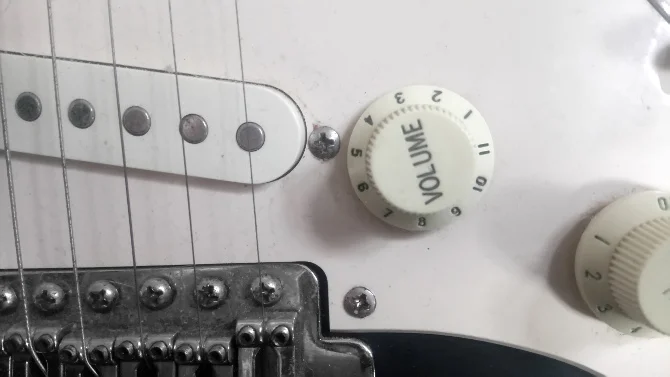
opensource.com
- In the Connections window of QJackCtl, send the output of System capture to Rakarrack. This sends sound from line in to your effects.
- Send the output of Rakarrack to your System playback so you can hear what you're playing.
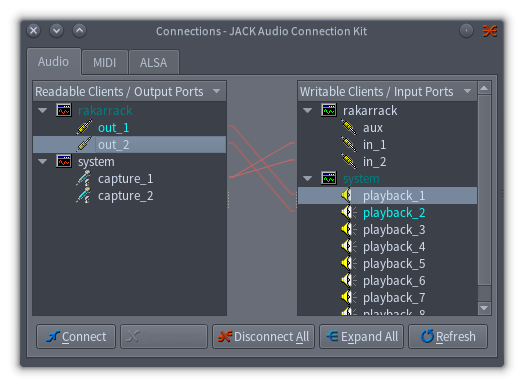
opensource.com
- You should now hear something, even if it's just the buzz of cable interference. If you hear nothing and you're using Pulse audio on your system, open it to verify that your speakers or headphones are active and that line in is detected. If you're using only Advanced Linux Sound Architecture (ALSA), verify your levels in alsamixer.
- Play your guitar. Its sonorous sounds should pipe through the Rakarrack effects and out of your speakers or headphones.

opensource.com
Add effects
There are several packages available for Linux that provide effects. Rakarrack is an easy gateway to soft effects because it's self-contained and comes with plenty of great presets to get you started.
Guitarix is slightly more modular, at least in its UI. It models itself after a physical rack, with each effect unit being a separate rackable item.

opensource.com
Calf is similar in look and feel to Guitarix. It's got the visuals of a physical rack of effects, with Edit buttons that pop up the detailed interface for each item.

opensource.com
The list doesn't stop there. There is a host of LADSPA and LV2 plugins out there, and they're waiting to be discovered, jacked, tweaked, and used.
Record your music
There are several ways to record what you play, but the easiest way is to jack record.
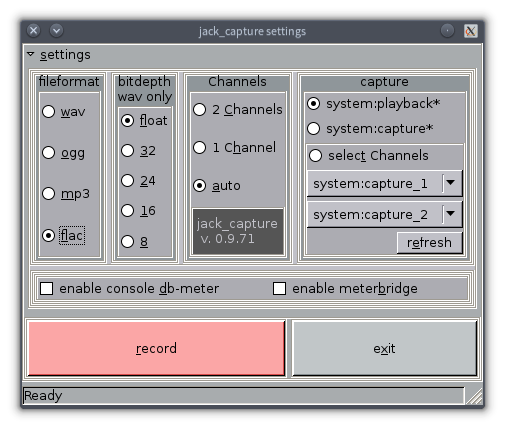
opensource.com
Jack capture, by default, records anything connected to JACK. It's just a recorder, so it's a lot like turning on a minidisc or tape recorder. Once you have your recording, you can take it into your favorite audio editor, whether that's Qtractor or Ardour or something simple like Audacity.
Get ready to jam
It's never been easier to make noise. If you have the inclination, find a guitar, plug it in, and jam. And if you make anything cool, be sure to share!







9 Comments