The terminal is one of the most efficient ways to interact with a Linux computer. When you type a command into the shell, you tell your computer exactly what you want it to do, specifying both the source and destination of what you need done, and then there's no further interaction required. Every time you type a valid command into a shell, you're essentially programming, even though your program may only run for a millisecond.
Graphical interfaces have one perceived advantage, though: they encourage meandering. You can sit in front of a computer GUI and explore aimlessly until you stumble upon something productive to do. With a Linux terminal, you have to know what command to use before you can explore. Having a cheat sheet with the most common commands can be both relieving and empowering.
This cheat sheet covers typical "desktop" commands: the things you do in a terminal that you might otherwise do on a daily basis through a desktop interface. This is part of a larger set that includes Linux Networking, SELinux, and Linux Permissions.
There are bound to be commands you find useful that we haven't included. Our Linux command cheat sheet prints to a single-sided paper. Use the other side to take notes about other commands you discover and want to remember.

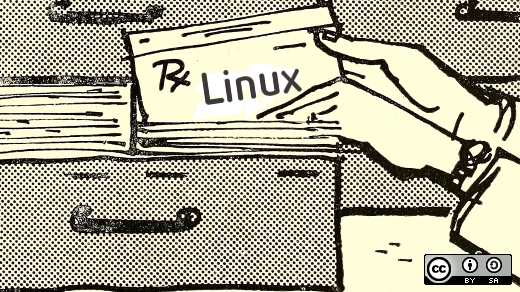


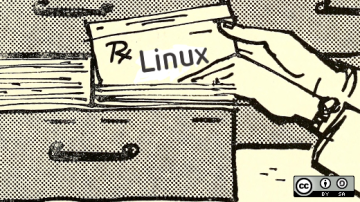





Comments are closed.