As we near the end of 2019, it is time to look back at the top 10 articles we published about Git this year.
These articles range from use cases and tutorials to some very interesting, if somewhat unconventional, ways to use Git. All of these articles can help you improve your Git skills, but if you really need a Git 101 introduction, be sure to check out our Getting started with Git: Terminology 101 article and download our Git cheat sheet.
-
How GNOME uses Git by Molly de Blanc looks at the GNOME project’s adoption of a self-hosted GitLab instance as the GNOME project’s centralized location for contributing to GNOME. De Blanc works in a non-coding position, so her article also explores how the switch to GitLab benefits contributors whose primary role is not writing code.
-
Ahmad Awais’ Emoji-Log: A new way to write Git commit messages explains how to use Emoji-Log, "a straightforward, open source Git commit log standard," to write better, more user-friendly, Git commit messages. The article contains an overview of the theory behind Emoji-Log and configuration examples that can be added to .bashrc, .zshrc, or .gitconfig to quickly start using Emoji-Log.
-
In Manage your daily schedule with Git, Seth Kenlon explains how to use Git to manage your calendar. By combining Org mode, Git, and a few other tools, Kenlon describes how to create a Git-based calendar workflow that can be synced across devices.
-
Use Git as the backend for chat by Seth Kenlon explores another unconventional way to use Git. In this article, he explores GIC, which is a chat client written in Node.js with Git functioning as the backend database. GIC is proof of concept, not something intended for production use, but it provides an interesting example of a really unique way to use Git.
-
Alan Formy-Duval’s A practical learning exercise for Git is a chronicle of his effort to improve his Git skills. He shares his experience for others to benefit from what he learned, and Git novices will gain a lot from this excellent overview of Git’s core functionality.
-
How writers can get work done better with Git by Seth Kenlon looks at how writers can benefit from a Git-based workflow. The article explains how to use Git and Atom to write using Markdown. By following the examples in this article, writers can easily add a complex revision control system to their writing workflow.
-
In How to use Magit to manage Git projects, Sachin Patil explains how to use Emacs’ Magit extension to manage Git repositories. The article provides clear examples of how to perform a selection of key Git tasks inside Emacs. The examples are supported by screenshots illustrating the various tasks.
-
Move your dotfiles to version control by Matthew Broberg shows how to use Git to store the dotfiles in your home directory. Storing your dotfiles in a Git repository makes it easier to share your system configuration between computers and, if you so choose, share your configurations with others. The article does come with a warning about what not to share because sharing the wrong dotfiles can expose others.
-
Austin Dewey’s 4 secrets management tools for Git encryption compares Git-crypt, BlackBox, SOPS, and Transcrypt in this article examining tools for storing secrets in Git. The article covers four major areas: encryption types supported, the goals of each project, the projects’ workflows and differences, and other features.
-
Run a server with Git by Seth Kenlon explains how Gitolite can be used to manage a Git server. Gitolite is "a backend application managing the fiddly bits" involved in using Git to manage a Git server. The article demonstrates how to install, configure, and use Gitolite, with clear examples detailing each step the process.




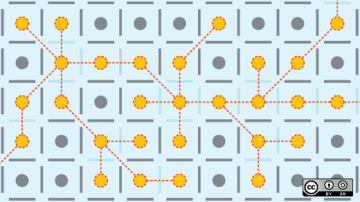




Comments are closed.