I've been on a journey from Mac to Linux since joining the staff at Opensource.com almost two years ago. In a huge step for me, I finally made the call to have my personal laptop also run Linux. Due to the coverage of System76 in our community, I thought I'd give it a shot.
I'm coming from a MacBook Pro as my go-to device, so I went with a near-standard build of the Lemur Pro for a comparable system. A reasonably priced upgrade to more RAM and a speedy NVMe hard drive later, my order was on its way.
Why this laptop? I want to continue my road to Linux as the main operating system of my life, and I like to support my company's participation in open source. Ports were important (USB-C is a must, USB-A is nice to have), but the decision came down to a balance of sleek design, battery life, and enough power. I found the Lemur Pro specifications did the trick.
But why System76? It's rare to find custom-built laptop designs that run open source firmware (Coreboot) and open source embedded controller firmware. I might not be digging into that level of code often, but I appreciate knowing I can see all the software that's running on my system from the operating system on down.
A note before going further: this is not sponsored content. I paid for this laptop with my own money, and I'm sharing out of an appreciation for the uniquely open source-centric focus of System76 and our community's enjoyment of a good unboxing.
My excitement only grew when I received the package, though it looked like it'd seen some bumps along the way.
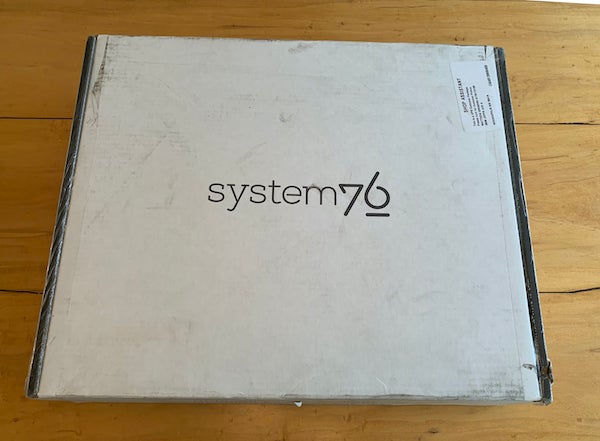
The inside looked incredible and immediately reminded me that my excitement was warranted. The laptop comes well-protected in a rather uniquely reusable case, suspended in a cocoon of wrapping. My cat curiously inspected and approved of what she saw.
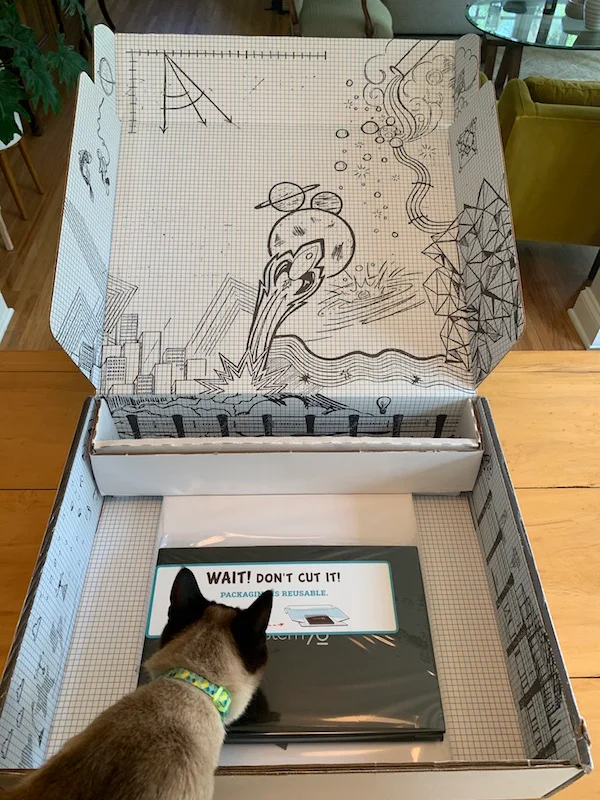
Removing the laptop revealed the question "What Will You Make?" an inspirational slogan that totally worked on me—I immediately thought about all the open source contributions that will be made once I'm up and running.
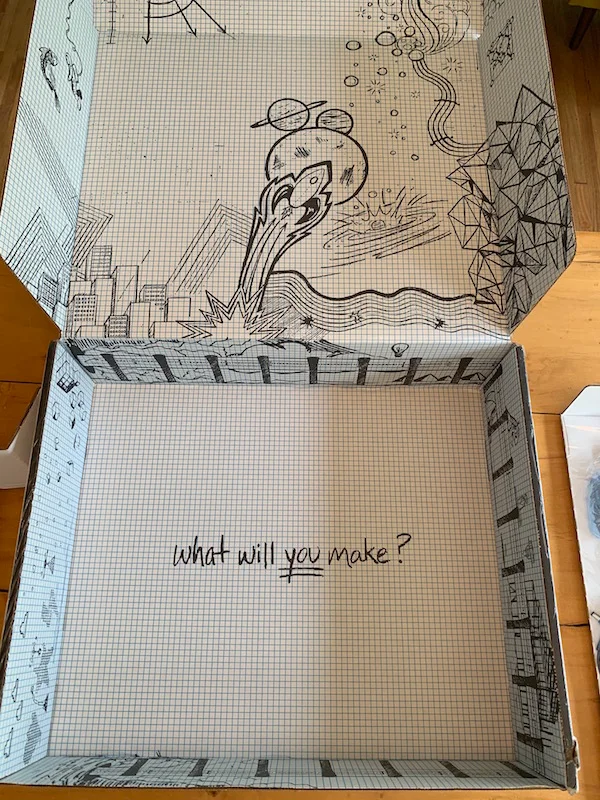
As a nice bonus, I found a package of different sized stickers so my System76, Pop!_OS, and overall robot enthusiasm can shine bright.

Getting my hands on the actual Lemur Pro surprised me. Its light design was immediately apparent, weighing in at only 2.2 lbs (.99kg), and I was surprised by how sleek it looked. It's an aluminium case, which feels substantial, and looks great with its simple (though not subtle) logo.
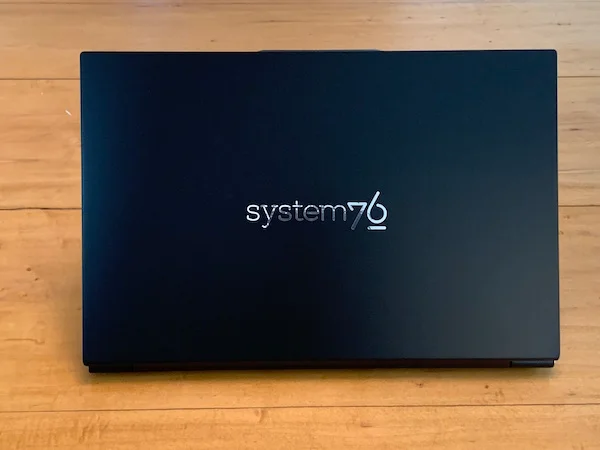
The keyboard looks and feels great. I really enjoy the tactile response and clicking sounds it makes—not too loud, not too soft. The trackpad is smooth and silky. The click on that is louder than I expected, but I tend to use touch more often.
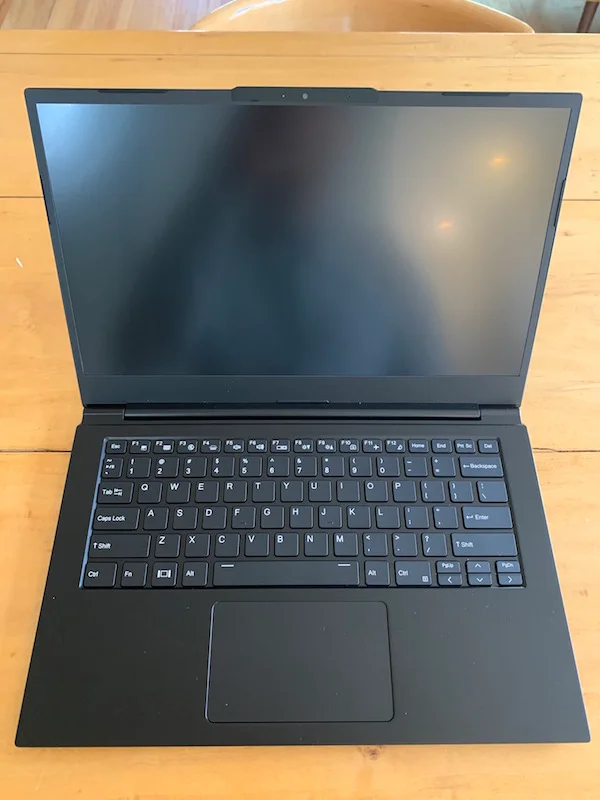
What cannot be overstated is how smooth and enjoyable the Linux distribution, Pop!_OS, is to behold. It has a playful minimalist design, and I look forward to exploring its user experience. The installation was easy enough.
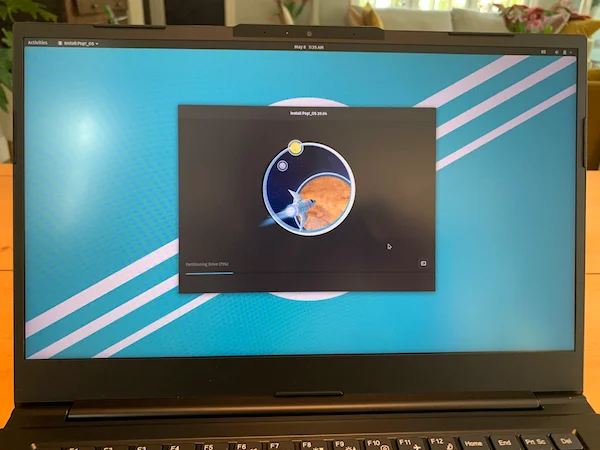
As a comparison, you may be able to see the 14.1" display of the Lemur Pro is a touch bigger than my 13" MacBook Pro next to it. The weight difference is what really stands out, though, with the latter coming in at around 3.02 lbs (1.37 kg).

My first impression of the Lemur Pro by System76 is that it does a great job of offering a sleek and light design for a professional computer. The specifications are listed here if you want to take a deeper dive. I will be taking a deeper look at it and what I can do with Pop!_OS in articles to follow.
---
Updated: May 25

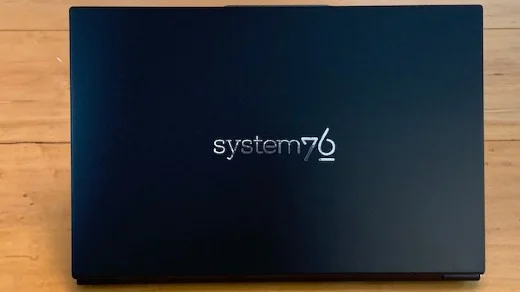








13 Comments