In prior years, this annual series covered individual apps. This year, we are looking at all-in-one solutions in addition to strategies to help in 2021. Welcome to day 12 of 21 Days of Productivity in 2021.
If there is one thing I love, it is automation. I will automate away small tasks whenever I can. Get up early to open the doors to our chicken coops? I bought a door that opens and closes at sunrise and sunset. Stream the chickens live every day from dawn to dusk? A little time with Node-RED and OBS-Websockets, and it takes care of itself.
And then we have email. A few days ago, I wrote about processing email, and also about labels and folders. With a little up-front work, you can automate away a LOT of the overhead of managing email as it comes in.
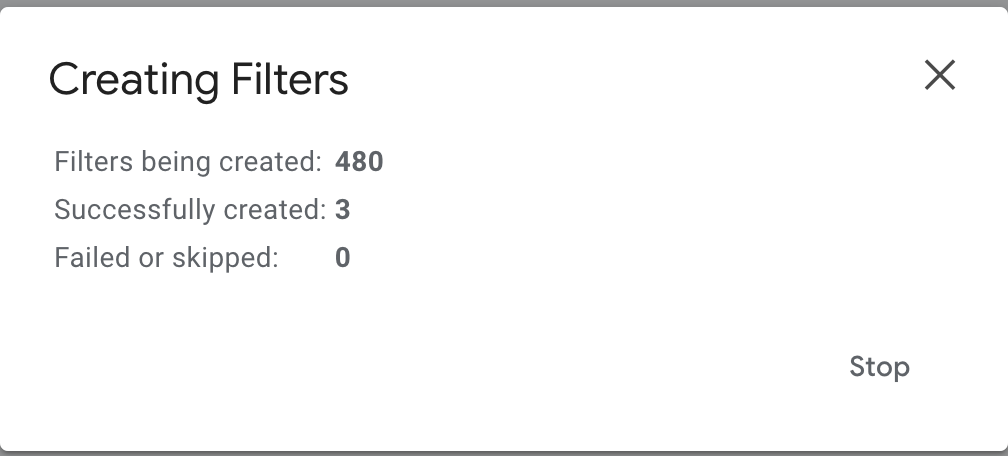
Yes, I really do have that many filters. (Kevin Sonney, CC BY-SA 4.0)
There are two main ways to filter your email: On the server or on the client. I prefer to do it on the server since I am constantly trying new and different email clients (no, really, I think I've used five different clients this week alone. I might have a problem).
Either way, there are several things I like to do with my email rules to make my email easier to navigate and to keep my inbox uncluttered.
- Move the messages that are not urgent to a "Read Later" folder. In my case, this includes notifications from social networks, newsletters, and mailing lists.
- Tag or label messages by list or subject. I belong to a couple of organizations, and while they often end up in the "Read Later" folder, I will add a second or third tag or label to say what the source or project is about to help find related things when searching.
- Don't overcomplicate the rules. This idea is one I have a difficult time with. I want to add all the possible situations that should send something to a folder into one rule. Having one big rule just makes it harder to fix if something goes wrong or if something needs to be added or removed.
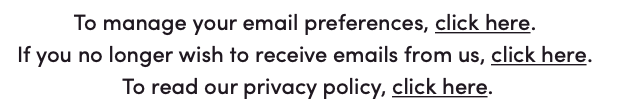
Click it, click it good! (Kevin Sonney, CC BY-SA 4.0)
With all that being said, there is one other thing I have been doing that has helped reduce my time spent on email: Unsubscribing from things. That mailing list I was interested in two years ago isn't interesting anymore, so out it goes. That product update newsletter for the item I stopped using last year? No more! It has been positively liberating. I try to evaluate if the email messages from lists are (still) useful or not a few times a year.
Filters and rules can be very powerful tools for keeping your email focused and reducing the time spent on them. And clicking the unsubscribe button is liberating. Try it and see!










Comments are closed.