In prior years, this annual series covered individual apps. This year, we are looking at all-in-one solutions in addition to strategies to help in 2021. Welcome to day 15 of 21 Days of Productivity in 2021.
Staying productive also means (to some extent) being organized enough to find my notes and reference them on demand. This is a challenge not just for myself but for a lot of people I talk to.
Over the years, I have used either individually or some combination of digital notes in an app, paper notes, sticky notes, digital sticky notes, word processor documents, plain text files, and a bunch of other formats I am forgetting. That makes not only finding notes difficult but knowing where to put them an even bigger challenge.
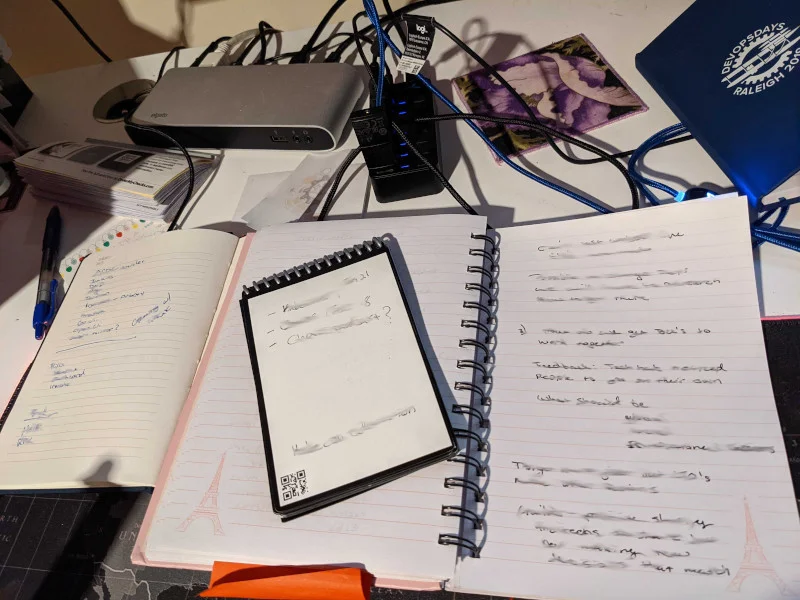
Piles of notes Photo by Jessica Cherry 2021 CC-BY
And then there is the most important thing about taking notes: A note has no value at all if you can't find it later. Knowing that the note with the information you need exists somewhere in one of the places you keep notes isn't helpful at all.
How did I fix that for myself? It was, as they say, a process, and I hope it is a process that works for others as well.
I started by looking at the kinds of notes I was taking. Do different subjects need to be stored in different ways? Since I handwrite notes for my podcasts and use plain text notes for almost everything else, I needed two different ways to maintain them. For the handwritten notes, I put them all in a binder that I could reference easily.
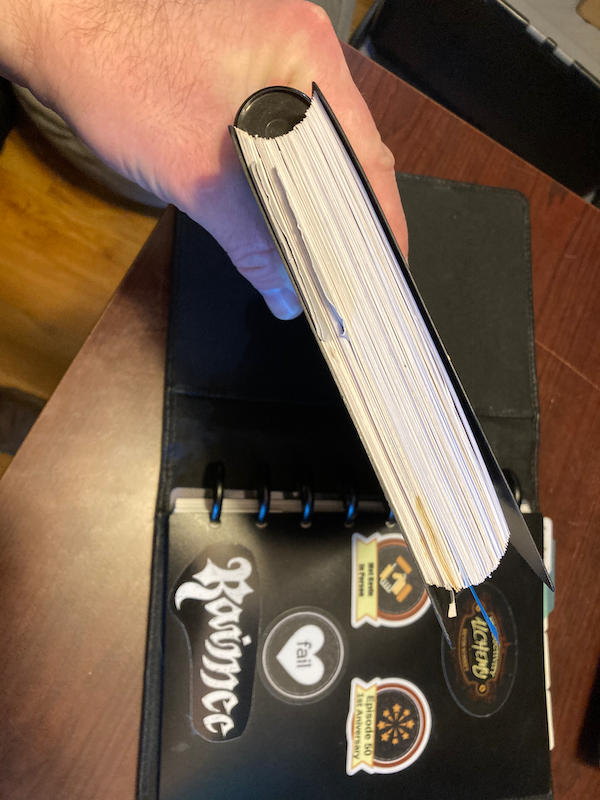
Over three years of notes
To store my digital notes, I needed to pull them all into one place. The tool needed to be accessible from multiple devices, have a useful search function, and be able to export or share my notes. I chose Joplin after trying many, many different options. Joplin lets me write notes in markdown, has a pretty good search function, has applications for all the OSs (including mobile), and supports several different ways to sync between devices. As a bonus, it has folders and tags, so I can group my notes together in ways that make sense to me.
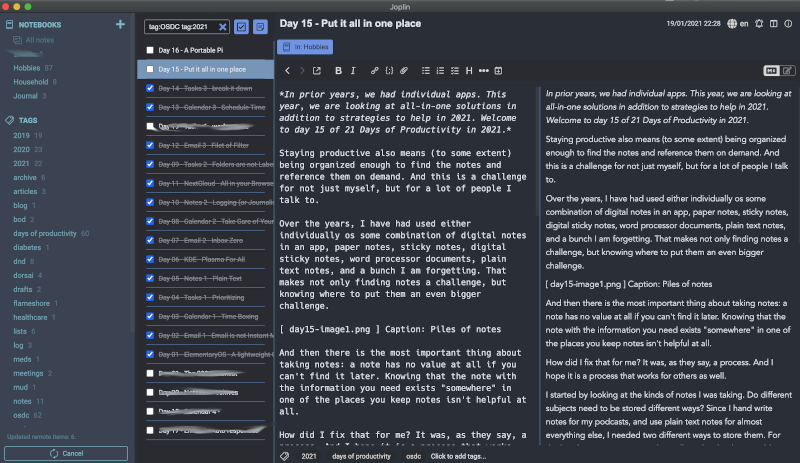
My Joplin
It took me some time to get everything where I wanted it, but in the end, it really was worth it. Now I can find the notes I take and not have them scattered across my office, different machines, and various services.



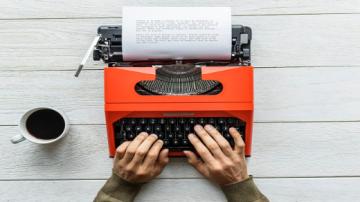
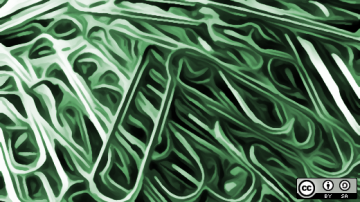






1 Comment