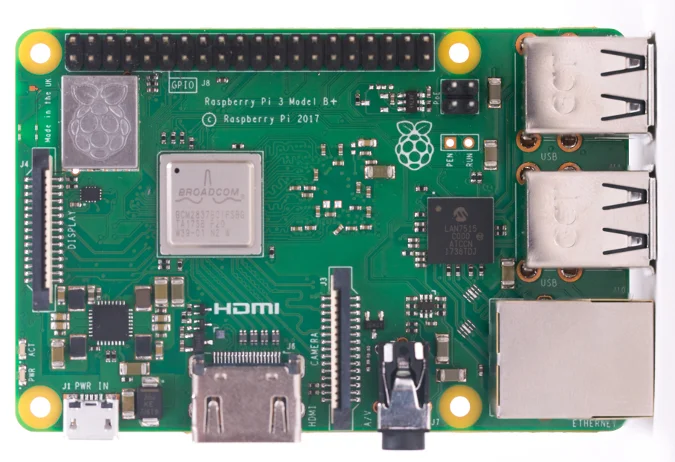
Raspberry Pi is the name of a series of single-board computers made by the Raspberry Pi Foundation, a UK charity that aims to educate people in computing and create easier access to computing education.
The Raspberry Pi launched in 2012, and there have been several iterations and variations released since then. The original Pi had a single-core 700MHz CPU and just 256MB RAM, and the latest model has a quad-core CPU clocking in at over 1.5GHz, and 4GB RAM. The price point for Raspberry Pi has always been under $100 (usually around $35 USD), most notably the Pi Zero, which costs just $5.
All over the world, people use the Raspberry Pi to learn programming skills, build hardware projects, do home automation, implement Kubernetes clusters and Edge computing, and even use them in industrial applications.
The Raspberry Pi is a very cheap computer that runs Linux, but it also provides a set of GPIO (general purpose input/output) pins, allowing you to control electronic components for physical computing and explore the Internet of Things (IoT).
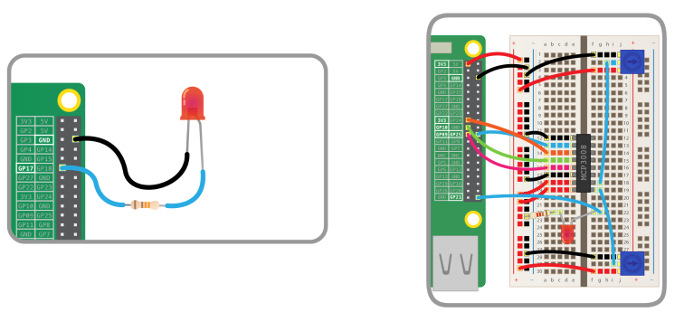
See Getting started with Raspberry Pi and download the Raspberry Pi cheat sheet.
What Raspberry Pi models have been released?
There have been many generations of the Raspberry Pi line: from Pi 1 to 4, and even a Pi 400. There has generally been a Model A and a Model B of most generations. Model A has been a less expensive variant, and tends to have reduced RAM and fewer ports (such as USB and Ethernet). The Pi Zero is a spinoff of the original (Pi 1) generation, made even smaller and cheaper. Here's the lineup so far:
- Pi 1 Model B (2012)
- Pi 1 Model A (2013)
- Pi 1 Model B+ (2014)
- Pi 1 Model A+ (2014)
- Pi 2 Model B (2015)
- Pi Zero (2015)
- Pi 3 Model B (2016)
- Pi Zero W (2017)
- Pi 3 Model B+ (2018)
- Pi 3 Model A+ (2019)
- Pi 4 Model A (2019)
- Pi 4 Model B (2020)
- Pi 400 (2021)
If you want to know which Pi is right for you, see Which Raspberry Pi should you use for your project?
What's the Raspberry Pi Foundation?
The Raspberry Pi Foundation works to put the power of computing and digital making into the hands of people all over the world. It does this by providing low-cost, high-performance computers that people use to learn, solve problems, and have fun. It provides outreach and education to help more people access computing and digital making—it develops free resources to help people learn about computing and making things with computers and also trains educators who can guide other people to learn.
Code Club and CoderDojo are part of the Raspberry Pi Foundation, although these programs are platform-independent (they're not tied to Raspberry Pi hardware). The Raspberry Pi Foundation promotes these clubs and helps grow the network around the world in order to ensure every child has access to learning about computing. Similarly, Raspberry Jams are Raspberry Pi-focused events for people of all ages to come together to learn about Raspberry Pi and share ideas and projects.

Is the Raspberry Pi open source?
The Raspberry Pi operates in the open source ecosystem: it runs Linux (a variety of distributions), and its main supported operating system, Pi OS, is open source and runs a suite of open source software. The Raspberry Pi Foundation contributes to the Linux kernel and various other open source projects as well as releasing much of its own software as open source.
The Raspberry Pi's schematics are regularly released as documentation, but the board is not open hardware.
The Raspberry Pi Foundation relies on income from the sale of Raspberry Pi units to do its charitable work in the education sector.
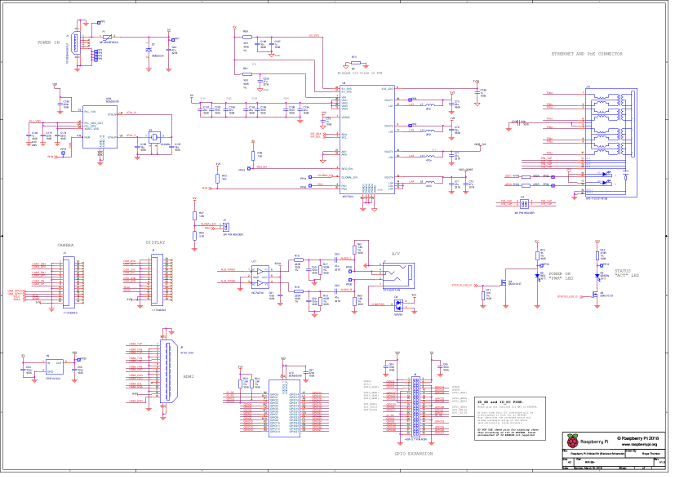
What can you do with a Raspberry Pi?
Some people buy a Raspberry Pi to learn to code, and people who can already code use the Pi to learn to code electronics for physical projects. The Raspberry Pi can open opportunities for you to create your own home automation projects, which is popular among people in the open source community because it puts you in control, rather than using a proprietary closed system.
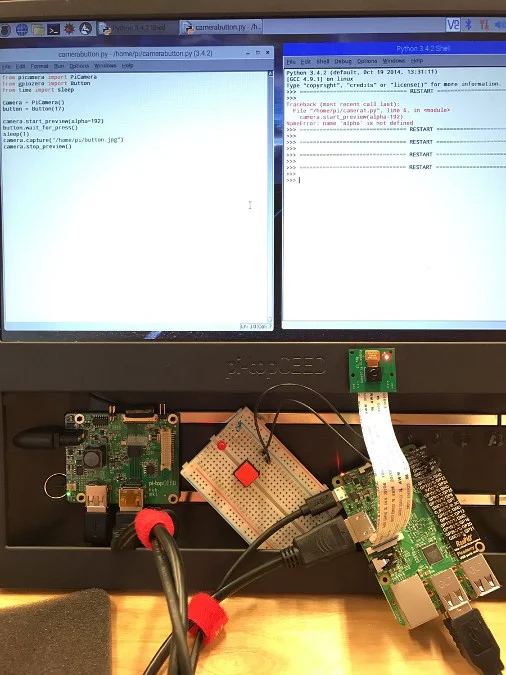
Here are some of the projects you can tackle with Raspberry Pi:
- Block ads on your network with pi-hole
- Set up a Postgres database on a Raspberry Pi
- Make your own Twitter bot with Python and Raspberry Pi
- Build projects using the Raspberry Pi camera
- Create a digital photo viewer
Also, see these 5 projects for Raspberry Pi at home and 5 great Raspberry Pi projects for the classroom.
Want to read more Raspberry Pi articles?
- How piwheels will save Raspberry Pi users time in 2020
- 10 Hello World programs for your Raspberry Pi
- Play retro video games on the Pi
- The physical computing capabilities of the Raspberry Pi
- Top 10 Raspberry Pi add-on boards
- GPIO Zero and Raspberry Pi programming starter projects
- Exploring the Raspberry Pi Sense HAT
- Pi in the sky: High altitude ballooning with Raspberry Pi
And finally, don't miss the Top 12 Raspberry Pi stories of 2021.

