
Jim Hall is an open source software advocate and developer, best known for usability testing in GNOME and as the founder + project coordinator of FreeDOS. At work, Jim is CEO of Hallmentum, an IT executive consulting company that provides hands-on IT Leadership training, workshops, and coaching.

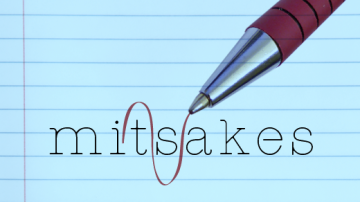
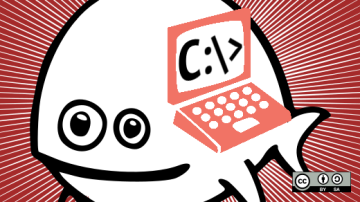
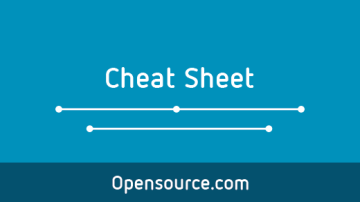


Authored Comments
Thanks! You might be interested to know a little more about TWM: it had an interesting feature of "focus follows mouse." Modern desktops use "click to focus" so you have to click on a window (or alt-tab) to start using it.
"Focus follows mouse" meant that whatever window your *mouse* was in was the window you were working in (that one had "focus").
In my TWM screenshot, the mouse is in the emacs window, so that's the window I am using (the emacs title bar has extra shading to indicate that window has focus). But if I moved my mouse to the xterm window, I'd be able to type commands there - even though that window is still *under* the emacs window.
This gets really interesting if have your windows stacked deep, and you can only see the title bars. Yes, that means you can type in a window you can't see, only because your mouse is hovering over the title bar.
Excellent article! I'll also add the Purism Librem. https://puri.sm/products/librem-13/
I test-drove a Librem 13 laptop for a while, and I really appreciated the hardware kill switches. You can flip a switch and your wifi/bluetooth (or your webcam/microphone - there's a separate switch for that) just goes away. You can watch the logs when you do it, and it's as though you unplugged the webcam/microphone from your system. Great security.