In this week's Top 5, we highlight articles from our Raspberry Pi series to celebrate Pi Day, the IDEs of March, and Python scripts.
Top 5 articles of the week
5. Getting started with Perl on the Raspberry Pi
The author states: "The open source software on the Raspberry Pi places no restrictions on us. We're all free to pick what we want to run and make each Raspberry Pi our own." Like Perl.
4. Python tricks for artists: How to add interactivity to any Python script
Use these techniques to add interactivity to any Python script.
3. Happy IDEs of March: Which code editor do you prefer?
Do our readers prefer a full-fledged integrated development environment or a simple text editor? Find out how they voted.
2. How to install Fedora 25 on your Raspberry Pi
This is a collection of tips, screenshots, and personal thoughts from Anderson Silva on the first officially supported version of Fedora for the Pi.
1. The physical computing capabilities of the Raspberry Pi
While the Raspberry Pi is an excellent and affordable mini Linux computer with a stylish and functional desktop user interface, it has plenty of scope beyond that of a regular PC. Here's an overview of the physical computing capabilities of the Pi.



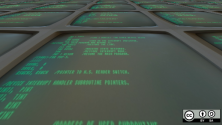



Comments are closed.