Most collaborative tools these days recognize that not all users have accounts with their company or suite. In other words, if someone sends you a link to share.example.com but you don't have an account with example.com, then you'll likely be offered a chance to sign up.
On the surface, that seems admirably and pragmatically inclusive. You can sign up for an online tool, possibly even using a temporary or "junk" email address and identity, and start collaborating. However, in reality, this brings a third party into what is inherently only a two-party process. The host of the collaboration suite isn't a part of the collaboration; it's a gateway that some people won't want to pass through, especially if the host of the collaboration suite is a particularly large corporation with interests in user profiling and data collection.
Furthermore, most non-open collaboration suites assume that all users can (or want to) use a specific toolset. There's rarely any effort to design a specification that can provide access for a user with the tools that the user chooses. Instead, it's an expectation, and sometimes a requirement, that users access the suite through a specific client or browser. In a traditional business setting, that's mostly a safe expectation (ignoring, for the sake of over-simplification, questions of accessibility for users with needs not built into the client by default), but as remote work becomes more common in corporations and remains the norm for digital volunteerism, flexible tooling is an invaluable asset.
Open source alternatives
The good news is that open source collaboration tools are cropping up everywhere. There's software for real-time collaborative writing and spreadsheets, drawing, and everything else.
Open source is collaborative by nature, and collaboration is better when it's open. With so many open source options, there's no reason to risk excluding anyone by choosing to collaborate on closed or gated systems. Go open, go collaborative.
Download our eBook 5 open source collaboration tools to learn about some exciting open source collaborative tools, including Cryptpad, LogicalDOC, Sandstorm, and more!
Why do I need collaborative tools?
Collaboration is one of the best ways to learn and diversify your knowledge. Accordingly, one of the most common reasons for getting involved with open source is to collaborate with others. In the past, collaboration and open source referred to cloning source code and submitting patches (or "merge requests").
Recently, though, the meaning of collaboration over computers has broadened to include real-time document editing, shared directories that are accessible on-demand from all manner of platforms and devices, and using a common work environment. Instead of just collaborating on creating open source, the modern computerist is collaborating with open source.
What is groupware?
In old, traditional business-speak, collaboration happened with groupware. Groupware is a suite of applications built to deal with data that exists on some shared resource. That shared resource used to be a server owned and operated by the organization using groupware. Users would log into their accounts, and everyone had some level of access to the same centralized data.
It's very much embedded in the culture of business and personal computing that groupware, whether it's called groupware or not, comes in monolithic packages. While it's important for collaborative tools to be integrated enough that data doesn't get trapped in a technical silo, that doesn't mean every component with collaborative features must (or should) be from the same provider. In fact, as open source helps demonstrate, diversity turns out to be a powerful thing in all areas of computing, software distributors included. The more tools are built with collaboration in mind, the more choice each user has when joining in.

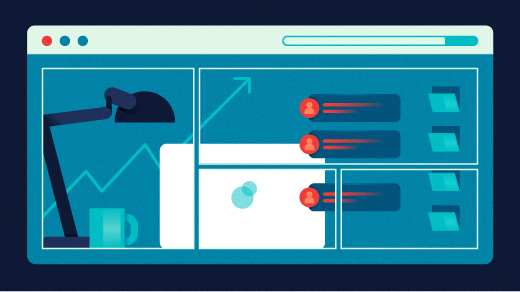
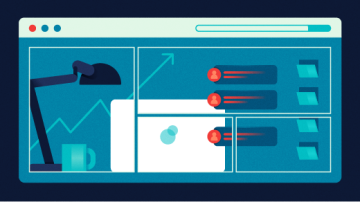
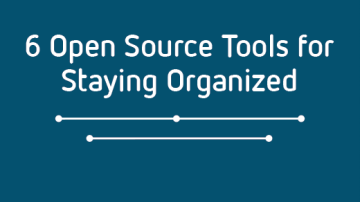





Comments are closed.