Open source is a flourishing and beneficial ecosystem that publicly solves problems in communities and industries using software developed through a decentralized model and community contributions. Over the years, this ecosystem has grown in number and strength among hobbyists and professionals alike. It's mainstream now—even proprietary companies use open source to build software.
With the ecosystem booming, many developers want to get in and build new open source projects. The question is: How do you achieve that successfully?
This article will demystify the lifecycle and structure of open source projects. I want to give you an overview of what goes on inside an open source project and show you how to build a successful and sustainable project based on my personal experience.
A quick introduction to open source
The Open Source Initiative (OSI) provides a formal, detailed definition of open source, but Wikipedia provides a nice summary:
Open source software is computer software that is released under a license in which the copyright holder grants users the rights to use, study, change, and distribute the software and its source code to anyone and for any purpose.
Open source software is public code, usually on the internet, developed either collaboratively by multiple people or by one person. It's about collaborating with people from different regions, cultures, and technical backgrounds, often working remotely. This is why creating a project that welcomes everyone and enables different people to work together is essential.
The anatomy of an open source project
Like the human body, an open source project is made up of several structures that form the entire system. I think of them as two branches: the people (microscopic) and the documents (macroscopic).
Branch one: people
Generally, an open source project includes the following sets of people:
- Creators: Those who created the project
- Maintainers: Those who actively manage the entire project
- Contributors: Those who contribute to the project (someone like you!)
- User: Those who use the project, including developers and nontechnical customers
- Working group: A collection of contributors split into domain-specific groups to focus on a discussion or activity around a specific subject area (such as documentation, onboarding, testing, DevOps, code reviews, performance, research, and so on)
- Sponsor: Those who contribute financial support to the project
You need to consider each group in the list above as you prepare to build a new project. What plan do you have for each of them?
- For maintainers, decide on the criteria you want to use to appoint them. Usually, an active contributor makes the best maintainer.
- For users and contributors, you want to prepare solid documentation, an onboarding process, and everything else they need to succeed when working with your project.
- For working groups, decide whether you need them and how your project may be logically split in the future.
- Finally, for sponsors, you must provide enough data and information about your project to enable them to choose to sponsor you.
You don't need to have all of these figured out at the start of your project. However, it's wise to think about them at the early stages so you can build the right foundations to ensure that future additions stand firm and lead to a successful project.
Branch two: documents
Open source projects usually include the following documents, usually in plain text or markdown format:
- License: This legal document explains how and to what extent the project can be freely used, modified, and shared. A list of OSI-approved licenses is available on the OSI website. Without an explicit license, your project is not legally open source!
- Code of conduct: This document outlines the rules, norms, acceptable practices, and responsibilities of anyone who decides to participate in the project in any way (including what happens when someone violates any of the rules). The Contributor Covenant is a good example and is open source (licensed under a Creative Commons license).
- README: This file introduces your project to newcomers. On many Git hosting websites, such as GitLab, GitHub, and Codeberg, the README file is displayed under the initial file listing of a repository. It's common to feature documentation here, with links to other necessary documents.
- Documentation: This is a file or directory containing all documentation resources for the project, including guides, API references, tutorials, and so on.
- Contributing: Include a document explaining how to contribute to the project, including installation guides, configuration, and so on.
- Security: Include a file explaining how to submit vulnerability reports or security issues.
Additionally, a project usually has web pages for issues, support, and collaboration.
Broadly, these include:
- Issues or bug reports: A place where users can report bugs. This page also provides a place developers can go to assign themselves the task of fixing one or more of them.
- Pull or merge requests: A place with proposed feature enhancements and solutions to bugs. These patches may be created by anyone, reviewed by the maintainers, then merged into the project's code.
- Discussions: A place where maintainers, contributors, and users discuss an open source project. This may be a dedicated website or a forum within a collaborative coding site.
Most projects also have a communication channel in the form of an online chat for conversations and interactions between community members.
Licensing
Licensing is perhaps the easiest but most important criterion to consider before creating an open source project. A license defines the terms and conditions that allow the source code and other components of your project to be used, modified, and shared.
Licenses contain tons of legal jargon that many people don't fully understand. I use choosealicense.com, which helps you choose a license based on your intended community, your desire to get patches back from those using your code, or your willingness to allow people to use your code without sharing improvements they make to it.
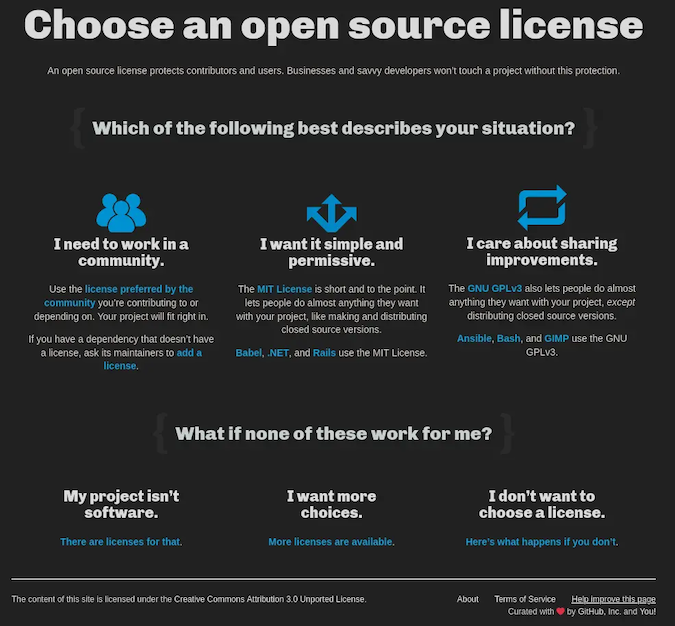
(Bolaji Ayodeji, CC BY-SA 4.0)
13 phases of creating an open source project
Now for the essential question: How do you start an open source software project?
Here is a list of what I consider the phases of an open source project.
- Brainstorm your idea, write a synopsis, and document it properly.
- Begin developing your idea. This usually involves figuring out the right tools and stacks to use, writing some code, version controlling the code, debugging, drinking some coffee, hanging around StackOverflow, using other open source projects, sleeping, and building something to solve a defined problem—or just for fun!
- Test the project locally, write some unit and integration tests as required, set up CI/CD pipelines as needed, create a staging branch (a test branch where you test the code live before merging into the main branch), and do anything else you need to deploy the project.
- Write good and effective documentation. This should cover what your project does, why it is useful, how to get started with it (usage, installation, configuration, contributing), and where people can get support.
- Ensure to document all code conventions you want to use. Enforce them with tools like linters, code formatters, Git hooks, and the commitizen command line utility.
- Choose the right license and create a README.
- Publish the project on the internet (you might have a private repository initially, and make it public at this step).
- Set up the processes for making releases and documenting changelogs (you can use tools like Changesets).
- Market the project to the world! You can make a post on social media, start a newsletter, share it with your friends privately, do a product hunt launch, live stream, or any other traditional marketing strategy you know.
- Seek funding support by using any of the available funding platforms, like Open Collective, GitHub Sponsors, Patreon, Buy me a Coffee, LiberaPay, and so on. When you create accounts with these platforms, add a link to it in your project's documentation and website.
- Build a community around your project.
- Consider introducing working groups to break your project's management into logical parts when required.
- Continuously implement new ideas that sustain the resources and people behind your project.
It's important to measure different parts of your project as you progress. This provides you with data you can use for evaluation and future growth strategies.
Now start a project!
I hope this article helps you move forward with that project you've been thinking about.
Feel free to use it as a guide and fill any gaps I missed as you build your awesome open source software project.


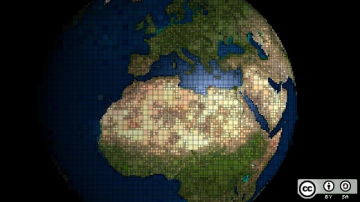







2 Comments