In 2006, the United Nations passed the Convention on the Rights of the Disabled. Now signed by over 160 countries, the Convention calls for disabled persons to be able to live independently and participate fully in all aspects of life. Member states are committed to taking measure to ensure access "on an equal basis with others to the physical environment, to transportation, to information and communications, including information and communications technologies and systems, and to other facilities and services open or provided to the public, both in urban and in rural areas."
It's a tall order, to be sure. The United States' Americans With Disabilities Act of 1990 doesn't even come close. Like a lot of legislation, the ADA is a compromise; in this case, between what disabled people would need for full access and what businesses are willing to pay for. It's a start—and a good one, to be sure—but it's not the answer.
There has recently been an open source development in accessibility issues. The OW2 Consortium, a multinational, independent community of technologists and open source community leaders, has announced an initiative to foster vendor-neutral technology work to help ensure and manage accessibility. I spoke with OW2's CEO Cedric Thomas at OSCON 2016, and he says that the project wants to not only provide better accessibility in applications, but also provide tools for accessibility compliance managers to manage physical accessibility concerns.
Other products of the initiative may include freely available guides, white papers, and wiki articles providing best practices information on accessibility to a variety of industries and to the public. I find this project very encouraging and will be looking into it to see where I can contribute.
The ADA protects against discrimination in employment, housing, medical care, as well as physical accessibility, but in this article, I'd like to focus on the physical matters, with particular attention to wheelchair-bound attendees at professional conferences. I focus on that not out of a desire to exclude others, but because it's the limit I have to deal with in my own life. A similar thought process could be used to root out accessibility problems for others' needs.
If you're planning a conference in a public space in the United States, then ADA-level accessibility is pretty much a given, especially in any facility built since 1990. But there are things you can do to close the gaps for disabled attendees.
Why should I care?
I could go on at length about the value of promoting diversity in the workplace and conferences and open source communities, but that's well-documented elsewhere. I'll be blunt: If we can't get around, if we have to ask our fellow attendees for help, if we're forever having to do difficult things that should not be difficult, we won't participate.
We—and our money—will go elsewhere, and the reputation of the conference or community will go down as a result. I've been to a conference where I was told, "That's just the way this building is. You'll just have to suck it up and deal." Naturally, I don't attend that one any more!
So, why should you care? Money. Attendees. Participation. Reputation. If you care about those things, then you should care about the needs of your disabled participants. Simple enough?
What can the conference do? The building is already compliant!
There are ways conference organizers can go the extra mile. Here's a checklist of just some of the gaffes I've seen in my career, and how easy they are to solve:
- Make sure that the elevators are clearly marked and that, from the base of any staircase or escalator, someone can tell where the elevator is! I had this problem last year at a conference. The escalator was right up front, but it was unclear where the elevator was (and the signage was very, very small). Print a sign, stand it on a poster stand at each end of the escalator, and this problem is solved.
- If you have a wheelchair-bound person as a speaker, make sure the speaking platform is accessible to them. If they have to stay at floor level, no one can see them. This is especially true at large keynotes! I can go short distances without my power chair, so for me, setting a standard chair on the stage, and help up the stairs, is plenty—but not all of us have that privilege!
- Buffets are the bane of a wheelchair user, particularly if they have a light, sporty chair like mine. With chafing dishes on the table, I cannot see what's being served! Taking three to four inches off the height of the serving tables can make a huge difference! You don't even need it for all of the lines—one or two is plenty, then have staff at the door direct wheelchairs to those lines. You have staff there anyway checking badges, right?
- Off-site parties are just as important for networking as the main event—make sure those spaces are accessible as well. Steps up to doors, curbs, multi-tiered rooms inside—all of these are bugaboos that limit the movement of a wheelchair. If your attendee can only get to half of the space, they'll leave after seeing that half. "Bar-height" tables are pretty much useless for a person in a wheelchair. Having food trucks in for dinner is just guaranteeing that your wheelchair-bound participants will go elsewhere.
- If you're setting up a conference room "classroom style," with power on the tables for folks to plug in laptops, make sure that there's one at the back that is accessible to a wheelchair and has power. Leaving the chairs away from that space guarantees that no one else will occupy the seats—no signage necessary, but it's a good idea.
- At expos, vendor fairs, and trade shows, encourage your vendors to use standard-height tables; the taller tables make it hard to see what's on top of them. Also, if the vendor booth is intended to be entered, make sure that vendors make enough room for a wheelchair to enter and turn around. I've seen things I would buy in booths at fairs and markets, but couldn't go there, so I didn't. See also: "Why should I care?" above, and share it with your vendors.
As a final tip, realize you can't cover everything—you just can't. There are too many possibilities for individual needs. But if you ask on your registration form, "Do you need special accommodations for a physical disability?" that will let you plan ahead for those needs. You may always have last-minute attendees or others for whom the planning is too complex, though, and for those, the most important thing is responsiveness—make sure one or more staff members is specifically appointed to take care of those needs and empower them to do whatever it takes to solve the issues. Watch Twitter for your conference hashtag with #accessibilityFail and respond at once! Even if you don't pre-plan for accessibility, having a good response plan in place can make all the difference.
Credit where credit is due: At OSCON in Austin this year I faced a number of accessibility problems, and OSCON and the Austin Convention Center staff were brilliant in their responses. Staff were engaged, friendly, and helpful, and never once made it seem like I was a burden to them. There were problems—some of them I just named, in fact—but their responses were prompt, caring, and sensible. So to them, a heartfelt "thanks."
I'm an attendee, and I want to help. How do I help without being intrusive?
There are a few things you, as a fellow attendee, can do to help out. It's little things, truly, but it makes a difference, and can make a favorable impression for the whole community.
- Hold doors. Conference center doors tend to be outrageously heavy, and not all are powered. If you spot someone heading for the door, hold it fully open and acknowledge them. From me, at least, you'll get a "thanks" and a big smile in trade!
- Offer to help, politely. If you see a disabled person struggling with something, it's generally okay to ask, "May I help you with that?" If they say no, back off! If they do allow it, and you're unsure what needs to happen, then ask, "How can I help?" and do as you are instructed. I strongly prefer to do things for myself, and am amazingly stubborn and won't ask for help. If you offer politely, though, I might let you.
- Restrooms: If you go in a restroom and there are several empty stalls, stay out of the wheelchair accessible one! You have the choice of two or three or four or ten or even more, but there's only one for me. I get that you don't like little stalls; I don't either. I understand you have your backpack or luggage or laptop bag or a small child with you. But for me, that stall with the extra room is the only choice I get—please don't make going to the restroom that much harder!
I'm a disabled person, and I'm having trouble. I want to yell and scream and rage.
Don't. Really. I share your frustration, more than you might know, as I lived long before the ADA was passed. But yelling and carrying on does not help the cause, and it does not help you, so don't do it. If you're having an accessibility problem, point it out firmly but politely and ask conference staff to help. It is rare in my experience that professional conferences and venues actually don't want to help. They really are not out to get you, and they simply do not have to think about these things the way we do. A measured, polite alert to them will get amazing results, more often than not.
Even when there are problems with accessibility, it's entirely possible to have a wonderful, memorable conference experience. But as I hope you've seen here, it takes the whole community—planners, other attendees, and the disabled themselves—to make that happen. Accessibility is not the job of the facility alone—it's everyone's concern.

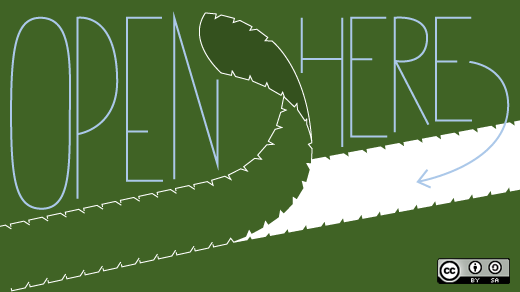




3 Comments