Mint and Kasen, two of my grandkids, asked me to help them build gaming computers. I am ecstatic that they asked. This gives me a great opportunity to help them learn about technology while being a part of their lives. Both of those things make me happy. There are many ways to approach the ecological impact of computers.
Wait! That's quite a non-sequitur—right? Not really, and this article is all about that.
What happens to old computers?
What happens to old computers (and why) is a big part of this discussion. Start with the typical computer getting replaced after about five years of service. Why?
Online articles such as this one I found on CHRON, a publication aimed at small businesses suggest a three-to-five-year lifespan for computers. This is partly based on the alleged fact that computers slow down around that time in their life cycle. I find the pressure to get a newer, faster computer within that same time frame in this and other articles. Of course, much of that pressure comes from the computer and chip vendors who need to keep their income streams growing.
The United States Internal Revenue Service reinforces this five-year service life by specifying that time frame for full depreciation of computers.
Let's start with the myth of computer slowdowns. Computers don't slow down—ever. Computers always run at their designed clock speeds. Whether that is 2.8GHz or 4.5GHz, they will always run at that speed when busy. Of course, the clock speeds get intentionally reduced when the computer has little or nothing to do, saving power.
Computers don't slow down because they are old. Computers with Windows installed produce less legitimate work as they grow older because of the massive amount of malware, spyware, adware, and scareware they accumulate over time. Computer users have come to believe that this is normal, and they resign themselves to life with all of this junk dragging down the performance of their computers.
Linux to the rescue
As a known computer geek among my friends and acquaintances, people sometimes gift me with their old computers. They no longer want them because they are slow, so they give them to me and ask me to wipe their hard drives before taking them to the electronics recycling center a few blocks from my house. I always suggest that their three-to-five-year-old computers are still good, but they seem intent on spending money rather than learning a new operating system.
I have several old computers gifted to me. One, in particular, a Dell Optiplex 755 with a 2.33 GHz Core 2 Duo processor and 8GB of RAM, is particularly interesting. Its BIOS is dated 2010, so it is around 12 years old. It is the oldest computer I have, and I keep it quite busy. I have had it for several years, and it never slows down because I use Linux on it—Fedora 35 right now.
If that is an exception, here are more. I built three computers for myself in 2012, ten years ago, and installed Fedora on all of them. They are all still running with no problems and as fast as they ever did.
There are no exceptions here, just normal operations for old computers on Linux.
Using Linux will at least double the usable lifetime of a computer and at no cost. This keeps those computers out of the landfill (at worst) and out of the recycling centers (at best) for an additional five-to-seven years or more.
So long as I can find replacement parts for these computers, I can keep them running and out of any disposal or recycling path. The problem with some computers is finding parts.
Non-standard hardware
Let's talk about non-standard hardware and some of the computers that you can buy from some well-known companies. As I mentioned above, one of my old computers is a Dell. Dell is a respectable company that has been around for a long time. I will never purchase a Dell desktop or tower computer, although I will take them as donations or gifts. I can install Linux, get rid of Windows, and make these old computers useful again. I use them in my home lab as test computers, among other things.
However, Dell uses some non-standard parts that you can't easily replace. When you can find parts (like power supplies and motherboards), they are not cheap. The reason is that those vendors create systems with non-standard power supplies and motherboards that only fit within their own non-standard cases. This is a strategy used to keep revenues up. If you can't find these parts on the open market, you must go to the original manufacturer and pay inflated, if not exorbitant, prices.
As one example, the Dell Optiplex I have uses a motherboard, case, and power supply that do not meet generally accepted standards for physical compatibility. In other words, a Dell motherboard or power supply would not fit in a standard case that I can purchase at the local computer store or Amazon. Those parts would not fit in a gaming case that my grandkids would use. The holes for mounting the motherboard and power supply would not align. The power supply would not fit the space available in the standard case. The PCI card slots and back panel connectors on the motherboard would be in the wrong place for a standard case, and the power supply connectors would not match those on a standard motherboard.
Eventually, one or more of those non-standard parts will fail, and you won't be able to find a replacement at all, or at least not for a reasonable price. At that point, it makes sense to dispose of the old computer and purchase a new one.
Standard builds
Let's explore what using standardized parts can do for building computers, their longevity, and how that applies to the gaming computers that I am helping my grandkids with.
Most motherboards are standardized. They have standard forms such as micro ATX, ATX, and extended ATX. All of these have mounting holes in standard locations. Many of the locations overlap, so holes for ATX motherboards align with many of the mounting holes used on extended ATX motherboards. This means that you can always use a case that has holes drilled for standard motherboard hole locations for any of those motherboards. These motherboards have standard power connectors, which means you can use them with any standard power supply.
I sent both of my grandkids a gaming computer case that has standardized mounting holes for the motherboards for their birthdays. These holes have standard threads so that they can use the brass standoffs that come with any motherboard in those motherboard mounting holes. The standoffs screw into the motherboard, and themselves have standard threaded holes that fit standard motherboard mounting screws.
The result of all this is that they can install any standard motherboard in any standard case using standard fasteners with any standard power supply.
Note that memory, processors, and add-in cards are all standardized, but they must be compatible with the motherboard. So memory for an old motherboard may no longer be available. You would need a new motherboard, memory, and processor in such a case. But the rest of the computer is still perfectly good.
As I have told Mint and Kasen, building (or purchasing) a computer with standard parts means never having to buy a new computer. The good case I gave them will never need replacement. Over time components may fail, but they only need to replace any defective parts. This continuous renewal of standardized parts will allow those computers to last a lifetime with minimal cost. If one component fails, just replace that one part and recycle the defective one.
This also significantly reduces the amount of material you need to recycle or otherwise add to the landfills.
Recycling old computer parts
I am fortunate to live in a place that provides curbside recycling pickup. Although that curbside pickup does not include electronic devices, multiple locations around the area do take electronics for recycling, and I live close to one. I have taken many loads of old, unusable electronics to that recycling center, including my computers' defective parts. But never an entire computer.
I collect those defective parts in old cardboard boxes, sorted by type—electronics in one, metal in another, batteries in a third, and so on. This corresponds to the collection points at the recycling center. When a box or two get full, I take them for recycling.
Some final thoughts
Even after a good deal of research for this article and my own edification in the past, it is very difficult to determine where the recycled computers and computer parts will go. The website for our recycling center indicates that the outcomes for each type of recycled material get based on its economic value. Computers have relatively large amounts of valuable metals and rare earth elements, so they get recycled.
The issue of whether such recycling gets performed in ways that are healthy for the people involved and the planet itself is another story. So far, I have been unable to determine where electronics destined for recycling go from here. I have decided that I need to do my part while working to ensure the rest of the recycling chain gets set up and functions appropriately.
The best option for the planet is to keep computers running as long as possible. Replacing only defective components as they go bad can keep a computer running for years longer than the currently accepted lifespan and significantly reduces the amount of electronic waste that we dump in landfills or that needs recycling.
And, of course, use Linux so your computers won't slow down.

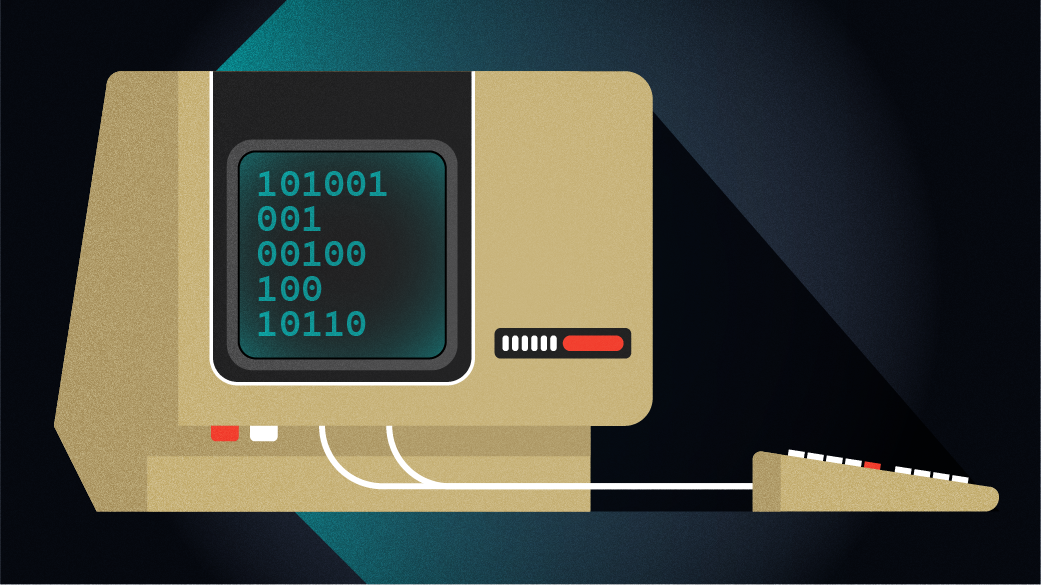





10 Comments