You may often hear someone claim a computer, tablet, or smartphone is "obsolete." When you hear such a statement, take a minute to ask yourself, "Is this person speaking an opinion or a fact?"
Many times, their statement is an opinion. Let me explain why.
When someone declares a computer "obsolete," they often speak from their own point of view. So, if you're a technology professional, a five-year-old computer might indeed be obsolete. But is that same five-year-old computer obsolete to a refugee family fleeing war or famine? Probably not. A computer that is obsolete for you might be a dream computer for someone else.
How I refurbish old computers with Linux
I have some experience in this field. For the past 25 years, I've been taking older computers to people who don't have them. One of my second grade students, raised by her grandmother, graduated from Stanford University five years ago. Another one of my students, to whom I delivered a dusty Windows XP desktop in 2007, graduated from Yale University last year. Both of these students used donated computers for their own self-advancement. The latter student typed more than 50 words per minute before reaching middle school. Her family could not afford Internet service when I delivered her donated computer to her–in third grade. So, she used her time productively to learn touch typing skills. I document her story in this YouTube video.
I'll share another anecdote that is difficult to believe, even for me. A few years ago, I bought a Dell laptop on eBay for $20. This laptop was a top-of-the-line laptop in 2002. I installed Linux Mint on it, added a USB WiFi adapter, and this laptop was reborn. I documented this story in a YouTube video titled, "My $20 eBay laptop."
In the video, you can see this laptop surfing the web. It's not speedy but is much faster than the dial-up computers we used in the late 1990s. I would describe it as functional. Someone could write their doctoral thesis using this 2002 laptop. The thesis would read as well as if it were written using a computer released yesterday. This laptop should be set up somewhere public where people can see up close that a 2002 computer can still be usable. Seeing is believing. Ain't that the truth?
How about those famed "netbooks" from 2008, 2009, and 2010? Surely those are obsolete, right? Not so fast! If you install a 32-bit Linux on them, they can surf the web just fine using the latest version of Chromium web browser–which still supports 32-bit operating systems. (Google Chrome no longer supports 32-bit operating systems, though.) A student with one of these netbooks could watch Khan Academy videos and develop their writing skills using Google Docs. Hook up one of these netbooks to a larger LCD screen, and the student could develop skills with LibreOffice Draw or Inkscape, two of my favorite open source graphics programs. If you're interested, I have a video for reviving netbooks using Linux. Netbooks are also ideal for mailing overseas to a school in Liberia, a hospital in Haiti, a food distribution site in Somalia, or anywhere else where donated technology could make a huge difference.
Do you know where refurbished netbooks would really be welcome? In the communities that have opened their hearts and homes to Ukrainian refugees. They're doing their part, and we ought to be doing ours.
Open source revives old computers
Many technology professionals live in a bubble of privilege. When they declare a technology "obsolete," they might not realize the harm they are causing by representing this opinion as a fact. People unfamiliar with how open source can revive older computers are sentencing those computers to death. I won't stand idly by when that happens. And you should not, either.
A simple response to a person who declares a computer obsolete is to say, "Sometimes older computers can be revived and put back to use. I've heard that open source is one way of doing that."
If you know the person well, you might want to share links to some of the YouTube videos listed in this article. And when you get a chance, take a moment to meet an individual or family who lacks access to the technology they need. That meeting will enrich your life in ways you would have never imagined.

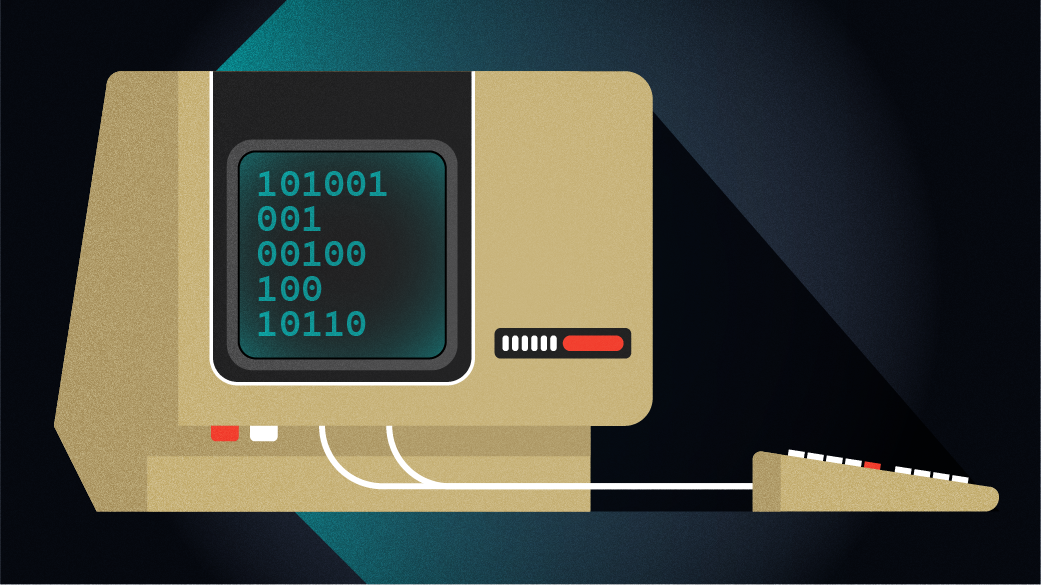








8 Comments