Not a day goes by when I'm not looking for an affordable and reliable open source application that makes my workflow easier and more efficient. This year, Opensource.com authors provided us with several open source alternatives to popular proprietary applications that can improve the quality of life for you and your team.
When Twitter announced new ownership earlier this year, many people sought out alternatives to the proprietary social media platform. Mastodon, a decentralized open source platform, stepped into the spotlight of the mainstream. If you're looking to switch from Twitter to Mastodon, read Jessica Cherry's tutorial and check out my article about the key differences. For veteran Mastodon users, learn how to get the green checkmark with Seth Kenlon's guide using encrypted keys.
Notion
If you have notes to yourself scattered throughout your hard drive, you might need a notes application to collect and organize your personal reminders. Amar Gandhi shows that there are a couple of useful open source note-taking tools. He writes that Standard Notes and Trilium are designed with your data as the top priority.
Adobe Creative Suite and others
Editor Seth Kenlon gave us a list of 26 open source applications to build your own open source tools for every creative discipline. In this article, Seth provides thumbnail descriptions of applications like Kdenlive, Audacity, Ardour, Hydrogen, and more to make your artistic dreams come true.
Office 365 and Google Docs
Are you looking for an open source groupware solution that rivals Office 365? Then Heike Jurzik has what you are looking for. Egroupware is an open source groupware solution that runs in your browser. According to her article, "EGroupware integrates other well-known open source applications, including Collabora Online, Rocket.Chat, Guacamole, Jitsi, and BigBlueButton. The groupware also supports computer telephony integration (CTI) with Asterisk/Placetel."
In her second article, Heike describes how to take care of an existing installation and manage backups. Administration of an Egroupware installation isn't particularly difficult, but it needs to be done. As an administrator, you need to be familiar with the nuances of the software. Fortunately, the developers of the software adhered to the KISS (Keep it Sweet and Simple) paradigm.
Alternatively, Carbonio might be the collaboration suite you're looking for. It empowers teams to work efficiently and closely together, regardless of distance, timezone, or work preferences. Arman Khosravi provides a brief overview that can help you get started with Carbonio.
If you're just looking for collaborative word processing, spreadsheets, drawing, and presentation, then you might want to look at Collabora Online. Heiki Jurzik shows us how this is an open source alternative to Microsoft 365 or Google Workspace. The LibreOffice-based online office suite supports all major document, spreadsheet, presentation file formats, and collaborative editing.
Acrobat
How many times have you found yourself needing to create, edit, and annotate portable documents? Fortunately, there are a number of solutions to that problem that run on Linux. Michael Korotaev provides a list of five applications that can supply the tools you need to accomplish the task. LibreOffice Writer can create PDFs and LibreOffice Draw can edit them. But did you know that OnlyOffice can also create PDFs and edit them too? PDF Arranger can help you rearrange the order of your documents. Michael writes that, "Okular has full or partial support for most popular PDF features and use cases, such as adding annotations and inline notes or inserting text boxes, shapes, and stamps." Finally, Xournal++ is an open source application that can easily annotate portable documents.
Slack chat and Google chat
Who doesn't like to visit with the people in your learning network? You may remember IRC, and the joy of chatting with folks who could help you solve a problem. You could also learn something new without leaving your home or office. There is now a new option to do that by using Rocket.Chat. In this article, Manuela Massochin shows us how to install the application and configure it so that you can securely chat with people inside or outside your organization.
Privacy is getting more important these days and that's a good thing. Alan Smithee tells us about how he uses Delta Chat to keep his conversations private. Delta Chat uses standard email protocol as its back end. But it appears and acts exactly like a chat application and it also offers end to end encryption.
A third option is the chat application, called Zulip, used by the Backdrop CMS. Tim Erickson who is an active member of the Drupal and Backdrop CMS communities explains why the Backdrop community uses Zulip. One of the key advantages of this chat application is the ability to use tags. This supports threaded conversation that enables clear communication and easy collaboration.
Doodle polls
Have you ever needed to get the pulse of your workgroup or organization but did not have the resources to afford one of the proprietary polling solutions? Scheduling meetings can be a nearly insurmountable task. Finding a time that works for everyone in the same organization, let alone across different time zones, can feel nearly impossible. Here is a link about five open source alternatives to Doodle poll.
Music streaming
My musical tastes are eclectic and there are proprietary solutions that come with a price tag that make them unsustainable for some folks. DJ Billings lets us in on her solution which is a unique combination of the Raspberry Pi 4 and open source media server JellyFin. This solution fulfills everything on my media library wish list. This is an ideal open source alternative to Apple Music, Spotify, Amazon Music, and other proprietary software tools.
Workflow engine
Do you lead a development team looking for an open source workflow solution? Cadence might be that missing piece in the puzzle for you. Ben Slater provides a detailed overview of how Cadence offers transformative advantages for organizations and application development teams.
Backup
Heiki Jurzik gives a great overview and compelling reasons to choose Bareos as your backup solution. Bareos preserves, archives, and recovers data from all major operating systems. Best of all Bareos is open source with an AGPL 3.0 license.
Customer relations
Are you looking for an open source constituent relationship management solution? Look no further than CiviCRM. Laryn Kragt Bakker shares how this system is designed to help you manage information about your organization's contacts, members, donations, and events. It's built specifically for nonprofits. Now you won't find yourself having to try to shoehorn your organizational workflow into a business-oriented model.
Google Analytics
What business with a web presence doesn't need to know how they are performing on the internet and how to fine tune their content without a web analytics engine. Most folks rely on Google but there is growing concern in the EU and elsewhere that those analytics come with a price that favors the ubiquitous search engine. Plausible offers an open source option that's effective and affordable. In this article, Tom Greenwood, talks about five benefits of switching to Plausible.
Content management system
Most non-profits are cash poor while at the same time requiring a web presence to get their mission and message out to potential investors. That's what led the Stuart Center to consider Backdrop CMS. The center wanted the power of Drupal without the cost and complexity of Drupal 9. In this article, Laryn Krajt Bakker explains their journey of six key points that led the community to adopt Backdrop CMS.
Make open source the default
The phrase "open source alternative" is common, but for many of us open source isn't really an alternative to anything. It's just what we use. If you're looking to increase how much open source you use in your own digital life, take it one application at a time. It can take time, and sometimes there's a learning curve, but it pays off in the end.





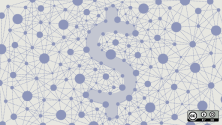

3 Comments