Keyboards are necessary to work with a computer system whether it's for coding, writing, or moving around items in a spreadsheet. They allow access to a computer's peripherals and are used to get deep into the operating system of any computer. Keyboards come in all shapes and sizes. Some are more comfortable to use than others. We asked our community members to share the best (and the worst) keyboard they'd ever used. Some of the answers might surprise you!
Top 4 favorite keyboards
Keyboards rank right after editors and languages on the official list of things that programmers argue about.
My favorite keyboards:
- NeXT Extended Keyboard: With the pipe in the right place.
- Apple Macintosh II Extended Keyboard: Those buckling springs felt great!
- IBM Model M: Oh what a joyous noise!
- Tokyo 60 HHKB (Happy Hacking KeyBoard) kit: Just the keyboard I always wanted.
Two-handed layout
Probably the most obscure keyboard would be the Maltron one-handed keyboard I ended up using for several months while recovering from RSI—it was actually really good to use once you learn where the keys are!

(Ruth Cheesley CC BY-SA 4.0)
My favorite keyboard of all time is the one I currently have, the Kinesis Advantage2 LF. I have mapped it as close as I could get to the Maltron two-handed layout (which is a bajillion times more efficient, once you have re-mapped your brain to a different layout). Took me about a year to be fully efficient, but I can still use my hands so it was worth the hard work!

(Ruth Cheesley, CC BY-SA 4.0)
I wrote about becoming a bilingual typist here and did a mini video series charting my progress in learning one-handed typing (while learning how to record videos for work!) which is on YouTube.
All the feels
I bought a Logitech MX Keys wireless keyboard at the beginning of the pandemic and I just love the feel and responsiveness of the keys when I type. It's by far my favorite keyboard of all time.
Plug-and-play
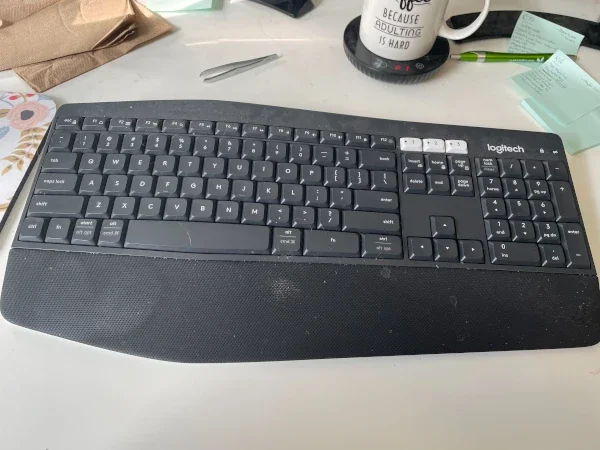
(Miriam Goldman CC BY-SA 4.0)
The best keyboard is my current one. It's a Logitech K850 and it pairs with a mouse. It's wireless and isn't a huge drain on batteries. It comes with a nice little pad for the heel of your hand, and if you prop it up with the stand, it ends up being at the perfect height. I don't have much time to spend configuring my peripherals, so having this be plug-and-play is fantastic.
Nostalgic keyboards
Probably my favorite quirky keyboard to use is a DIY 7-key chorder based on this design (great for wearable computing projects where you want a fully functional keyboard that leaves one of your hands free). You can find some images from mine at various stages of prototyping, along with BoM and open (GPL 3.0) schematics and PCB etch here.
I also have a nostalgic fondness for the IBM Model M. You need a particular kind of powered PS/2 to USB converter in order to use one on modern machines.
I've always wanted a Symbolics Lisp "Space-cadet" but they're quite hard to come by. Perhaps someday…
While it's not even remotely cheap, I love my 3" RGB underlit SUZOHAPP trackball. It's like I'm playing Centipede at my workstation!
I wired it up with three RGB backlit arcade buttons (available from the same supplier) so that it operates just like a 3-button mouse in my XWindows session.
The best keyboard
I have a Vortex Race 3 with Cherry MX Silver switches and it is the best keyboard in the world (in my opinion). My only complaint is that it has an oversized Esc key, so it's hard (basically impossible) to find fun new keycap sets for it. If I ever upgrade, it will be to a similar keyboard with half-height throws and the same switches.
Cheap and cheerful
The best cheap, cheerful modern keyboard I've found is the A4TECH KV-300H. It weighs more than most keyboards and gives the closest feel to a laptop. It has a built-in USB hub too!
Curvy keyboards
I always loved my original Microsoft Natural keyboard. The Microsoft hardware division did a great job with that. It was rock solid, and the curved shape meant my fingers and wrists were spared repetitive strain injury. Mine was an original Natural Elite keyboard, with the PS/2 mini-DIN connector and USB adapter. Despite taking great care of this keyboard, and it taking care of me, the keyboard finally died in 2018.
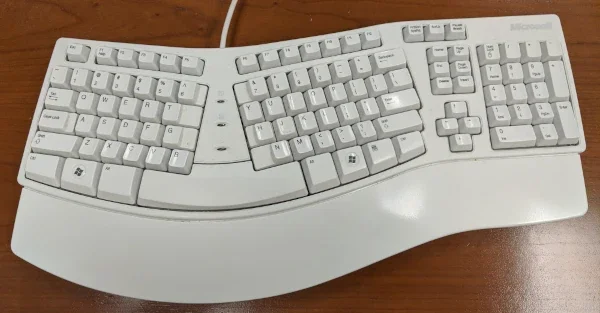
(Jim Hall, CC BY-SA 4.0)
I replaced it with a Perixx PERIBOARD-512 keyboard. This is very similar to the Microsoft Natural Elite keyboard, so my fingers didn't have to re-learn a keyboard layout. I bought one in white and another in black, but I use the black one most of the time because of my black desk mat.

(Jim Hall, CC BY-SA 4.0)
When I want to feel really retro, I dig out my IBM Model M keyboard. I don't have an original Model M anymore, but I do own a very good reproduction from Unicomp. I bought it in 2010 and it's a tank. I could fight off a zombie horde with that, and later use it to write another article.
Left-handed
As a left-hander, I think ALL keyboards are the worst. What good is having a numeric keypad on the right-hand side of the keyboard when you're left-handed? Even those keyboards that don't have a keypad still put the arrow keys on the lower right. Yes, some mouses are made hand-neutral and some forward-thinking companies have even made left-handed mouses. It might take some time before a left-handed keyboard is made.
The best and the worst
The best keyboard: Microsoft Natural Keyboard Elite or a Thinkpad keyboard with trackpoint.
The worst keyboard: the onscreen keyboard on my phone now (soooooo many typos).
Keyboard loyalty
I am going to buck the Model M and mechanical keyboard trend. Yes, they are great, and yes I really liked them when I first started using them.
Like Jim, I got one of the Microsoft Natural keyboards when they came out—and when I needed to replace it, I picked up the Logitech model that the Microsoft one was based on. I've been pretty loyal to Logitech since. I upgraded to the K350 Wave when it came out and it was time to go wireless. This last time, I upgraded to the ERGO K860, and I LOVE IT.
I'm also a big fan of trackballs when not using a touchpad, and currently use an MX ERGO (ever since they discontinued my beloved M570).
Ergonomics is key
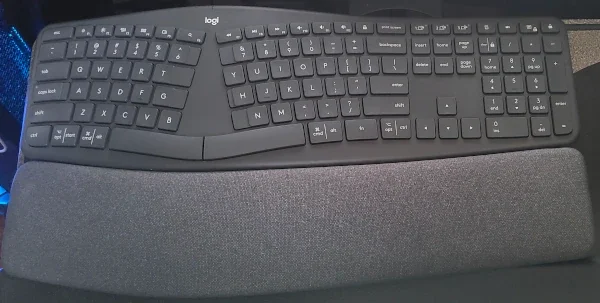
(Kelly Dassing CC BY-SA 4.0)
When it was time to replace my keyboard in 2021, I had very specific requirements in mind. As someone with hypermobile joints and chronic wrist pain, an ergonomic keyboard became the obvious choice. I waded through several options before landing on the Logitech ERGO K860. Its large, padded wrist rest, adjustable height front feet, and chiclet-style keys make for the most comfortable keyboard I've ever used. It took a little while to get accustomed to the angled, separated layout, but now I much prefer it to "standard" keyboards.
In contrast, the worst keyboard I ever used was your average, tall and loud key Logitech keyboard. It just wasn't comfortable, and its responsiveness was unreliable. I'll never go back.
Sentimental keyboard
This is my favorite keyboard for sentimental reasons:

(Seth Morabito, CC BY-SA 2.0)
IBM Model M
The best is simply the IBM Model M, although I won a Das Keyboard recently, and it is pretty good.
As far as the worst, there is a myriad of horrible squishy keyboards out there, and most of them are terrible.
Gamer-proof keyboard
I only use thumb-based, wireless trackballs, and all of them are off-brand. I avoid anything else. I am a fan of Logitech (who pioneered the design) in general, but Logitech is overpriced, and a lot of the off-brand designs have lithium batteries that charge with USB-C cable, whereas Logitech still makes me insert a AA battery.
For keyboards, all I use now are wired, brown switch mechanicals (sort of quiet but not really, and tactile switches.) I love the feel and can type for hours and hours with them. I have a lighted (not RGB) version, which I really like, too, and it's very off-brand and cheap. True mechanicals don't have to be expensive if you're not gaming with them. The expensive ones for gaming are built to be thrown across the room with force and survive when you die for the hundredth time on some stupidly tough boss. But I just use them for typing. It is hard to find ones that aren't all rainbow-colored, because most are built for gamers.
DIY keyboard
The worst keyboards are most of them. Especially the ones you tend to get as a new employee, the cheapest ones are from your computer's manufacturer. Mushy keys and way too big for the desks the company provides you.
I started to buy (and build) my own keyboards and it was a revelation. As I have small hands and short fingers, I really enjoy ortholinear keyboards. I ended up building a Planck which I still love. I use Brown Cherry switches. I also use blank keycaps for family and friends because I experiment with different layouts and don't have to move keycaps around each time. My Planck is also great for traveling because it fits on top of my laptop.
I then got an Atreues, which is similar to the Planck but slightly curved for your hands. While I really like that one too, I switched to a Kyria which is a split keyboard. That helps me a lot with movement and shoulders as I can have my trackball in between the keyboard instead of in front of or by the side. My Kyria (which I didn't build myself) has Kailh Pro Light Green switches, which are a bit more clicky than Cherry Brown but now I only work from home and can click away without disturbing anyone. And they're really not that loud.
My favorite keyboard
I do miss the feel of the old IBM 3270 beam spring keyboards, but the accompanying 80×25 monitor? Not so much. Nor the whole EBCIDIC thing. And given that the last time I touched one of those was probably 1983 or so, maybe it wasn't that much better...
Here's my favorite and current keyboard:

(Chris Hermansen, CC BY-SA 4.0C
This is the Drop Tokyo60 season 4. Mine has Kailh Box Navy switches which need good force and provide good feedback. I borrowed a switch tester from a friend to figure that out.
What I mostly like about this keyboard is the layout. I've used vi for 20 years on keyboards with this layout and that nonsense of putting the shift lock (who uses Shift Lock anyway) where the Control key belongs!
Happy hacking
The writers have spoken! I was able to collect a good sample of what keyboards are most user friendly and which ones are currently loathed. I hope you can use this information to find a keyboard suitable to your needs. Remember that a bunch of keyboards can be formatted to fit your own personal preferences. Happy keyboard hunting!

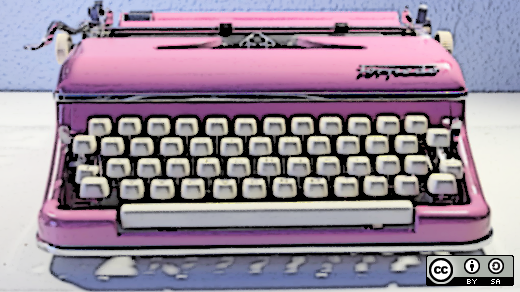

















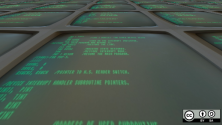



2 Comments